Sims 4 Weather & Season Cheats | How To Control Them (Guide) 2023
The Sims 4’s weather significantly impacts the experiences and emotions of your Sims. Several weather tricks are available to give you control over rain, snow, sunshine, and more, whether you want to manipulate the weather for storytelling or just for fun.
This blog will walk you through the steps involved in turning on the cheat console, changing the seasons, adjusting the weather, and observing strange meteorological phenomena.
With these cheats at your disposal, you may make the ideal conditions to improve the virtual world of your Sims and make their lives more exciting.
Let’s explore The Sims 4’s world of modification!
Table of Contents
Making the Cheat Console Active

The Sims 4’s cheat console activation is a simple process. However, it differs depending on the gaming platform you are using. It would be best if you simultaneously pressed the following key combinations to reach the console:
- For PC, Press Left Ctrl + Shift + C
- For Mac, Press Command + Shift + C.
- Press L1, L2, R1, and R2 for the PlayStation (ps4) console.
- For Xbox One console users, Press Left Bumper + Left Trigger + Right Bumper + Right Trigger.
When completed, a white dialogue box that applies to most game types will display in the top left corner of the screen. However, be aware that the command box won’t appear if you are currently in a menu, such as confirming or modifying a menu.
How to Modify The Sims 4’s Weather Settings
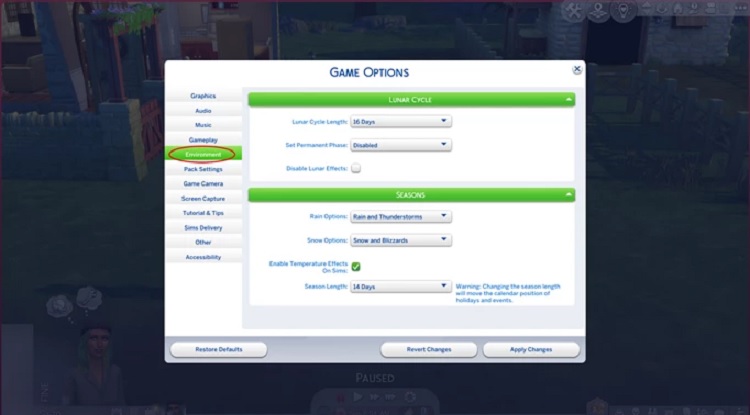
Depending on the level of control you want, there are a few ways to change the settings in The Sims 4. The primary menu offers the ability to toggle the more harsh weather conditions.
Please be aware that this method only gives a few settings. While playing, you can adjust the conditions for a more thorough strategy.
Here is how to go about it:
1. Start by loading a new save game or opening an old one. Once the game has loaded, proceed as follows.
2. Select the three dots in the top right corner of the screen that stand for the settings button.
3. Select “Game Options” from the options menu.
4. Locate and pick the “Environment” option on the left.
5. You can turn on or off specific effects like rain, blizzards, and thunderstorms under the ‘Seasons’ area as you see fit. Additionally, you can customize the length of the seasons in this options section.
6. You can choose to deselect the option to enable temperature effects if you want even more control over the weather. Doing this will turn off the option that allows Sims to freeze or become fatally overheated, along with the attendant side effects.
You may modify the weather in Sims 4 to fit your preferences and create the ideal experience for your virtual environment by following these instructions.
How to Modify the Weather in The Sims 4 Through Gameplay
By purchasing Dr. June’s Weather Control Device from the build mode library, players in The Sims 4 can change the weather via gameplay. The intriguing gadget, available for 1,500 Simoleons, lets players control the game’s effects.
Using particular commands, gamers can change the weather using this control gadget. Cold, Heatwave, Blizzard, Clear Skies, Hot, Rain, Snow, and Thunderstorm are some of the choices. This feature gives players more significant variation and control over the weather in their virtual environment.
Sims attempting to alter the weather run the risk of electrocuting themselves, which would trigger the “Dazed” reaction. This feature makes the gameplay more unpredictable and challenging.
Players can improve the Control Device to reduce the possibility of Sims suffering electrical failures. By improving it, the Sims will experience smoother changes and increased safety precautions that make electrocution less likely.
Weather Cheats

1. Raindrops Cheats

You can use weather cheats to conjure various rain forms to give your Sims a rainy environment. Your Sims can enjoy dancing in the rain outside or staying warm and dry inside their homes during rainy days.
- ‘weather.start_weather_event weather_Rain_Heavy_Cold’: Sets the weather to Heavy Rain and Cold.
- ‘weather.start_weather_event weather_Rain_Heavy_Cool’: Sets the weather to Heavy Rain and Cool.
- ‘weather.start_weather_event weather_Rain_Heavy_Warm’: This will make it rain heavily and become warm.
- ‘weather.start_weather_event weather_debug_fastrain’: Sets the weather to Heavy Rain and Hot.
2. Snow Cheats

Use snow tricks to add snowy weather to your game if you want to experience the wonder of snow in your Sims’ world. Snow can give the winter season a lovely touch and improve the mood in general.
- ‘weather.start_weather_event weather_Snow_Heavy_Freezing’: This will initiate heavy snowfall and freezing.
- ‘weather.start_weather_event weather_Snow_Light_Freezing’: This will initiate a light snowfall and freezing conditions.
3. The Sun Shine Cheats

Your Sims’ emotions can be lifted by pleasant weather, making them feel more energized and excited.
- ‘weather.start_weather_event weather_SunShower_Cool’: Change the weather to Sun Shower and Cool.
- ‘weather.start_weather_event weather_SunShower_Warm’: Sets the weather to Sun Shower and Warm.
- ‘weather.start_weather_event weather_SunShower_Hot’: Sets the weather to Sun Shower and Hot.
- ‘weather.start_weather_event weather_Sunny_Freezing’: Sets the temperature to Sunny and Freezing.
- ‘weather.start_weather_event weather_Sunny_Cold’: Sets the weather to Sunny and Cold.
- ‘weather.start_weather_event weather_Sunny_Cool’: This will make it sunny.
- ‘weather.start_weather_event weather_Sunny_Warm’: Sets the climate to Sunny and Warm.
- ‘weather.start_weather_event weather_Sunny_Hot’: This will make it sunny and hot outside.
4. Cloudy Cheats

Your Sims’ world can take on a different tone when it is cloudy. Use these cheat codes to enjoy various cloudy weather conditions:
- ‘weather.start_weather_event weather_PartlyCloudy_Freezing’: Set the weather to be partly cloudy and freezing.
- ‘weather.start_weather_event weather_PartlyCloudy_Cold’: Set the temperature to be partly cloudy and cold.
- ‘weather.start_weather_event weather_PartlyCloudy_Cool’: Set the weather to be partly cloudy and cool.
- ‘weather.start_weather_event weather_PartlyCloudy_Warm’: Set the weather to be partly cloudy and warm.
- ‘weather.start_weather_event weather_PartlyCloudy_Hot’: Set the climate to be partly cloudy and hot.
- ‘weather.start_weather_event weather_Cloudy_Freezing’: Set the weather to be cloudy and freezing.
- ‘weather.start_weather_event weather_Cloudy_Cold’: Set cloudy and chilly weather.
- ‘weather.start_weather_event “Weather_Cloudy_Cool”: Choose a cloudy, fantastic day.
- ‘weather.start_weather_event weather_Cloudy_Warm’: Set cloudy and warm weather.
- ‘weather.start_weather_event weather_Cloudy_Hot’: Set the weather to be cloudy and hot.
5. Disruptive Atmospheric Events

We can see weird atmospheric events in The Sims 4 that are unlike anything we will ever see. Although we would not want such strange in reality because of the risks it may present, it can enhance games in the virtual world.
- Set the weather to Thundersnow and Freezing with the ‘weather.start_weather_event weather_Snow_Thundersnow’ command.
- Set the weather to cloudy and warm with the ‘weather.start_weather_event weather_Cloudy_DryLightning’ command.
- Change the climate to Sun, Snow, and Cool with the ‘weather.start_weather_event weather_Sunsnow’
- Set the weather to Sun, Snow, and Cold with the command ‘weather.start_weather_event weather_Snow_Test‘.
6. Use Cheats to Create Extreme Conditions

The Sims 4’s crazy weather isn’t limited to the previous chapter. As we explore extreme weather, prepare for an even more exhilarating experience for your Sims. Enter the following commands in your hack console to activate these severe weather cheats:
- ‘weather.start_weather_event weather_Windy_Burning’: Change the temperature to Windy and Burning.
- ‘weather.start_weather_event Weather_Heatwave’: Change the climate to Sunny and Heatwave.
- ‘weather.start_weather_event weather_Rain_Storm_Warm’: Change the environment to Rain Storm and Warm.
- ‘weather.start_weather_event weather_Rain_Storm_Cold’: Set the weather to Rain Storm and Cold.
- ‘weather.start_weather_event weather_Rain_Storm_Cool’: Change the climate to Rain Storm and Cool.
- ‘weather.start_weather_event weather_Snow_Storm’: Set the climate to Snow Storm and Freezing.
7. Lightning Cheats

You can direct lightning strikes against particular Sims or an entire neighborhood if you’re looking for a trickier turn of events. Follow these steps to accomplish this:
Step 1: Get the Sim ID in by typing “sims.get_sim_id_by_name” and the first and last names of the Sims you wish to use as targets for lightning strikes. Their Sim ID will appear on the console after they press enter.
Step 2: Use the Lightning Cheats – To target a specific Sim with a lightning strike, write ‘weather.lightning_strike_object (simID)’ and replace “simID” with the Sim’s ID you previously got.
- Type ‘weather.summon_lightning_strike’ to summon lightning that will strike the entire neighborhood.
It’s essential to balance these tricks with regular gaming to protect your Sims’ well-being, even though utilizing them sometimes results in amusing and unexpected situations.
Season Cheats

1. Manage the seasons of Winter, Spring, summer, and fall
We have various tricks that let you control the seasons in The Sims 4 and give you the ultimate weather cheat sheet! Using these tricks, you may easily change between summer, fall, Winter, and Spring and enjoy each season’s distinct appeal. The cheaters for each season are listed below:
- “seasons.set_season 0>”‘: Set summer as the current season.
- “seasons.set_season 1>”‘: Set the time of year to fall.
- “seasons.set_season 2>”‘: Set Winter as the current season.
- “seasons.set_season 3>” Spring is now the current season.
- ‘Seasons.advance_season’: Depending on the current season of each player, advance the game to the next season on the list.
2. Determine The Seasonal Length
As if the shifting of the seasons weren’t enough, you can also alter how long each season lasts to suit your tastes. This option is helpful when you want to lengthen or shorten a specific season to suit your gameplay. To change the length of the seasons, use the following cheats:
- “seasons.set_season_length 0>”: 7 days are selected as the season length.
- “seasons.set_season_length 1>”: 14 days are selected as the season length.
- “seasons.set_season_length 3>”: 28 days are chosen as the season length.
You can create a weather and season experience customized to your preferred gameplay style using these cheats. Use The Sims 4’s seasonal beauty and diversity to fully immerse yourself in a vibrant and exciting virtual environment.
Conclusion
The Sims 4 weather cheats allow users to manipulate the weather and design the ideal virtual environment for their Sims. These tricks give the game a whole new level of flexibility and randomness, whether you want to make it rain for a lovely day indoors or enjoy a sunny day outside.
The gameplay is more immersive and fascinating as a result of the ability for players to change the seasons, modify conditions, and even observe strange atmospheric occurrences. To guarantee the welfare of your Sims, it’s crucial to utilize these tricks carefully and balance them with standard gameplay.
Using these cheats, you may create a dynamic and exciting virtual world for your Sims to explore and enjoy.
FAQs
Utilizing the Sims 4 trick “weather.clear_weather,” you can halt the rain.
Yes, the trick “seasons.set_season” in Sims 4 allows you to alter the season.
Use the “seasons.set_season” trick and choose the desired season number (0 for Summer, 1 for Fall, 2 for Winter, and 3 for Spring) to rig the Sims 4’s four seasons.
In Sims 4, changing the weather is not a built-in feature. You can utilize mods or cheat codes to change the game’s seasons.







