Sims 4 How To Age Down Your Sims & Make Them Younger (Cheat Guide) 2023
There may not be a straightforward method to age down Sims in The Sims 4, so don’t worry! The CAS (Create-a-Sim) method, a helpful workaround, enables you to attain a comparable result. Using this approach, you can alter any aspect of your Sims, including their age, by going to the Create-a-Sim menu.
We’ll walk you through each stage of the procedure. Learn how to turn off death, reset current age days, and extend your lifespan without using cheats. Learn how to activate cheats in The Sims 4 on several platforms. Prepare to maximise your Sim’s experience in this realistic virtual environment!
Table of Contents
The Sims 4 Age Down Cheat

Before moving on, it’s crucial to note that The Sims 4 doesn’t include a particular cheat for aging down Sims. Therefore, there isn’t a straightforward “age down cheat” available. However, a workaround called the CAS (Create-a-Sim) trick enables you to arrive at a comparable result.
By utilizing the CAS trick, you may enter the Create-a-Sim menu and give complete editing skills, just as when you first created them. This includes the capability to change their body shape, clothing, haircuts, and, most crucially, age. Here are the steps to using The Sims 4’s age-down cheat:
- Step 1: Enable cheats by typing “testingcheats true”.
- Step 2: Enter the cheat code “cas.fulleditmode” to open the CAS menu.
- Step 3: After entering the CAS menu, you may change the age of your Sim by dragging the age line to the appropriate location.
- Step 4: Save your CAS menu changes before returning to your game.
You can effectively modify the age of your Sims with this CAS cheat method, giving you the power to change an adult Sim into a youngster and vice versa. This level of adaptability makes the aging process considerably more adaptable by enabling you to turn your Sim back into a child or a teenager.
Though this hack gives excellent editing options, keep in mind that enjoyment of the game is paramount.
The Potion of Youth

Instead of changing the age, the Potion of Youth in the game acts as an anti-aging potion. It costs 1,500 Satisfaction Points to buy, yet all it does is reset your Sim’s age. In other words, if your Sim is already a young adult, they will stay at that stage forever when they drink the Potion of Youth.
The elixir temporarily stops the aging process rather than making your Sims any younger. For instance, consuming the Potion of Youth will make your adult Sim’s remaining age-up days go back to 24, even if they have ten days left.
The Sims 4: Extending Sim Lifetime

Fortunately, you may increase your Sims’ lifespan within the game without using tricks. The process is easy because the option is readily available in-game. Follow these steps to do so:
1. To start, press the three dots in the top-right corner of the screen.
2. After choosing “Game Options”, go to “Gameplay”.
3. Find “Sim Lifespan” under “Gameplay”.
4. Sims have a “Normal” lifetime by default, but you can extend it by choosing “Long” from the list of options.
5. To complete the increased lifespan, click “Apply Changes”.
Your Sims’ lifespan will increase from 114 days (the “Normal” lifespan) to 348 days (the “Long” lifespan) if you select the “Long” lifespan option.
The Sims 4 Death Disabling

Although aging can be turned off in the game’s options, it’s essential to understand that doing so simply stops Sims from passing away from old age. There will still be a risk of other potential causes of death, such as fires, natural disasters, and famine.
Use the cheat “death.toggle false” if you want to stop all forms of deaths. Be advised that all will be affected by this hack, making them essentially eternal. If you input “death.toggle true,” the probability of dying in the game will return to normal.
Aging Disabler

Let’s say you’ve grown connected to a particular Sim and want to keep them forever at their current age. If so, you can turn off aging in the game’s options. To accomplish this:
1. Go to the “Game Options” page and select “Gameplay”.
2. To stop the aging process for the Sims you are playing right now, choose “No” under “Auto Age(Played Sims)”.
3. You may also stop all Sims in the game from aging by turning off “Auto Age (Unplayed Sims).”
Current Age Days Reset

Both the in-game option and the previously described cheat will turn off death for every Sim in the game or for every family. You can enable the opportunity to get the “Potion of Youth” for free in the buy menu by using the cheat “bb.showhiddenobjects” to specifically reset a Sim’s current age days. Your Sim’s age will be reset to the start of that life stage after consuming this potion.
For instance, if they were a Young Adult on Day 8 of being one, the brew would return them to that status on Day 1. When they conclude their current life stage, repurchase the potion if you need to repeat the process.
How to Age a Sim When Using a PlayStation Gaming System

While using a PlayStation 4 or PlayStation 5 console, take the following actions to age your Sim genuinely:
- Before entering cas.fulleditmode, turn on testingcheats true.
- After then, press and hold the Circle button on your Sim while pressing the X button.
- By doing this, you’ll be able to choose the “Modify in CAS” option
- And then change their age to the stage you want.
How to enable cheats?
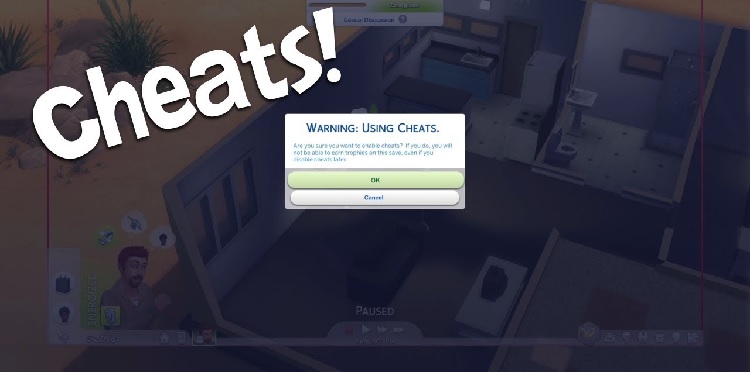
Observe these instructions to activate cheats in The Sims 4:
1. To access the cheat console when playing on a PC, execute the keyboard shortcuts Shift + CTRL + C. The identical result may be obtained on a Mac by pressing CMD + CTRL + C.
2. If you’re a console player, keep pressing the controller’s back four triggers until the console’s command box appears.
3. Type “testingcheats true” into the cheat box after it appears in the top right corner of the screen. Then click Enter. This will make it possible to cheat in the game.
4. A message indicating the activation of cheats will show up. Remember, nevertheless, that utilizing hacks will prevent you from obtaining game accomplishments. Be aware of this limitation.
5. Now that cheats are allowed, you can use the cheat you choose. If you want to change the age of your Sims in this situation, apply the cheat “cas.fulleditmode.”
These instructions will allow you to enable cheats and change the age of your Sims in The Sims 4 using the “cas.fulleditmode” trick.
Conclusion
This article has investigated The Sims 4’s illusive “age down cheat” and revealed that there is no simple way to reverse the ages of Sims. Fear not, though; we’ve uncovered the brilliant CAS (Create-a-Sim) method, which offers a comparable fix.
With this workaround, you may gain access to the Create-a-Sim menu and customize every aspect of your Sims, even their age. We’ve led you through every step of using our age-down cheat, allowing you to change adult Sims into children and vice versa, greatly enhancing the versatility of the aging process.
We also looked into the intriguing Potion of Youth, a potent anti-aging remedy that resets ages instead of making them younger. In The Sims 4, we also looked into ways to prolong Sim lifespans and remove death, allowing you to design gameplay scenarios.
This tutorial gives you the knowledge you need to start a riveting adventure within the engaging world of The Sims 4, from enabling hacks to managing aging.
faqs
In Sims 4, you can alter a Sim’s age to the start of their current life stage using the Age Away Serum item.
The Potion of Youth is the name of the Reverse Age Potion in The Sims 4. Instead of genuinely making Sims younger, this resets their age to the start of the current life stage.
“Aging off” is the Sims 4 hack to stop aging. It eliminates the game’s Sims from getting older and keeps them all permanently at their current age.







