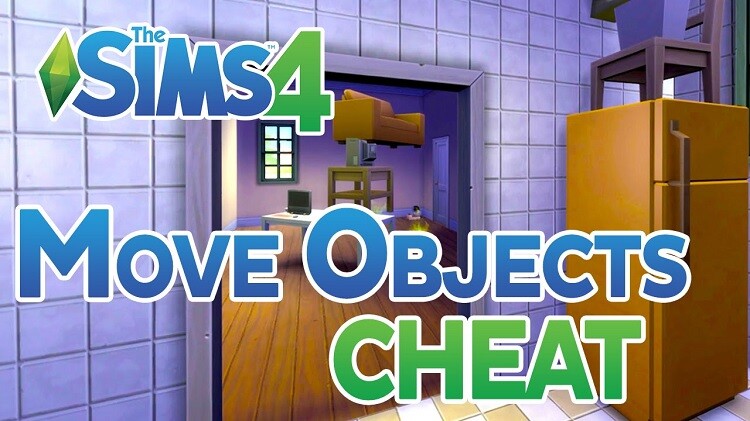Sims 4 Toddler Cheats & Skills, Change Mood (Updated) – 2023
The game The Sims 4 now includes the toddler life stage, and since then, players have struggled to ensure their toddlers are happy, healthy, and have all the skills they need.
Knowing the toddler’s cheats can help make raising a toddler in the game much more manageable.
To use the cheats in The Sims 4, players first need to enable cheats by pressing ctrl + shift + c on their keyboard and typing “testingcheats true” and pressing enter.
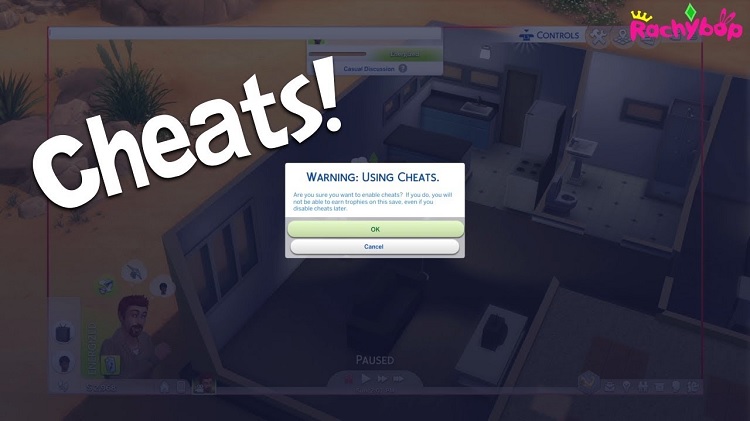
Table of Contents
How To Enable Cheats In The Sims 4?
Cheats are to help players make life easier for their Sims and unlock particular abilities.
Players must follow a few simple steps to enable cheats in The Sims 4:
- First, players must open the cheat console by pressing the keyboard shortcuts “Ctrl + Shift + C.”
This will now bring up a white text box where players can type their desired cheats.
- Next, players must type in “testingcheats true” into the cheat console and press “Enter” on their keyboard.
This will allow all other cheats in the game to work. Without enabling the “testingcheats true” cheat, players cannot use any other cheats in The Sims 4.
- Once players have enabled cheats in The Sims 4, they can then use them to manipulate their Sims’ moods, needs, and abilities.
Cheats can be a valuable tool for making life easier for players’ Sims, but they can also detract from the overall gaming experience if overused.
How to cheat your toddler’s character values in Sims 4?
To enhance your toddler’s character values in The Sims 4 using cheats, follow these steps:
- Open the cheat console by pressing CTR + SHIFT + C.
- Enter the cheat code: stats.set_stat lifeSkillStatistic_{Character Value} #.
- Replace {Character Value} with one of the five toddler character values: Conflict Resolution, Emotional Control, Empathy, Manners, or Responsibility.
- Replace # with a number between -100 and 100 to increase or decrease the selected character value.
- Press “Enter” to activate the cheat.
Toddler Mood Cheats:

Players can use the following cheats to manipulate their toddler’s moods, making it easier for them to gain skills quickly.
The cheats allow you to give your toddler a playful or energetic mood boost or remove any negative moodlets they may be experiencing, such as discomfort, sadness, or tension.
| Goal | Cheat Code |
| Become Playful | Sims.add_buff PlayfulHigh |
| Become Energized | Sims.add_buff EnergizedHigh |
| Remove All Moodlets | Sims.remove_all_buffs |
Toddler Skill Cheats:

These cheats allow players to set their toddler’s skills to any level they wish.
It is helpful because if all skills are at level 3, the happy toddler trait is unlocked, and if all skills are at level 5, the top-notch toddler trait is unlocked.
Players must control their toddler and type in the cheat code for the desired skill to use these cheats, changing the # sign to the desired level from 1 to 5.
| Skill | Cheat Code |
| Communication | stats.set_skill_level statistic_skill_toddler_communication # |
| Imagination | stats.set_skill_level statistic_skill_toddler_imagination # |
| Movement | stats.set_skill_level statistic_skill_toddler_movement # |
| Potty | stats.set_skill_level statistic_skill_toddler_potty # |
| Thinking | stats.set_skill_level statistic_skill_toddler_thinking # |
Note: The potty skill can only be leveled up to three.
Toddlers Need Cheats:

Toddlers can be difficult to stay happy, and toddlers need cheats are the best way to combat these difficulties.
Players must open the cheat box to use these cheats and use “testingcheats true.”
Then, while controlling the toddler, players can type in the cheat code for the desired need.
| Need | Cheat Code |
| Attention | fillmotive motive_attention |
| Bladder | fillmotive motive_bladder |
| Energy | fillmotive motive_energy |
| Fun | fillmotive motive_fun |
| Hunger | fillmotive motive_hunger |
| Hygiene | fillmotive motive_hygiene |
| All Needs | sims.fill_all_commodities |
Character Value Cheat:

The Sims 4: Parenthood game pack introduces several new traits and skills you can assign to your Sims 4 toddlers.
To access these features, you must have The Sims 4: Parenthood game pack installed on your game.
The cheat codes for the five character values in The Sims 4: Parenthood game pack are:
- “stats.set_skill_level major_parenting x” (without quotes), where “x” is the level you want to set the parenting skill to.
- “stats.set_skill_level major_life_skills x”
- “stats.set_skill_level major_motor x”
- “stats.set_skill_level major_imagination x”
- “stats.set_skill_level major_social x”
| Cheat Code | Outcome |
| stats.set_stat lifeSkillStatistic_manners # | Toddler manners value is altered |
| stats.set_stat lifeSkillStatistic_emotionalcontrol # | Toddler emotional control value is changed |
| stats.set_stat lifeSkillStatistic_empathy # | Toddler empathy value is adjusted |
| stats.set_stat lifeSkillStatistic_conflictresolution # | Toddler conflict resolution value is altered |
| stats.set_stat lifeSkillStatistic_responsability # | Toddler responsibility value is adjusted |
How to Age Up a Toddler in Sims 4?
To age up a toddler in The Sims 4, follow these steps:
- Open the cheat console by pressing “Ctrl + Shift + C” on your keyboard.
- Type in “cas.fulleditmode” in the cheat console and click enter.
- Shift-click on your toddler and select “Modify in CAS.”
- In the Create-A-Sim screen, choose the desired life stage you want your toddler to age.
- Apply the changes and exit the Create-A-Sim screen.
With this cheat, you can instantly age your toddler to the next life stage of your choice without waiting for them to progress naturally.
Sims 4 Toddler Manner Cheats
Good and bad manners can significantly impact a sim’s relationships with others and overall happiness.
To help players find the perfect manners for their sims, The Sims 4 offers several cheats related to toddler manners.
The GoodManners cheat:
Equips your toddler with good manners.
To use this cheat, type in “traits.equip_trait GoodManners” into the cheat console and hit enter.
This causes your toddler to have polite and well-behaved mannerisms, making them a joy to be around for other sims and increasing the likelihood of positive relationships.
The BadManners cheat:
Equips your toddler with poor manners.
Type in “traits.equip_trait BadManners” into the cheat console and hit enter to cause your toddler to behave impolitely and disruptively.
This can lead to negative relationships with other sims and a less enjoyable life overall.
The responsibility cheat:
Allows players to set the responsibility level of their sims.
Type in “stats.set_stat lifeSkillStatistic_Responsibility” into the cheat console, followed by a number between 0 and 10 to represent the desired level of responsibility.
A higher number means that the sim will have a greater sense of responsibility, while a lower number means they will be less responsible.
Players can easily create sims using these cheats with the exact manners they desire. Whether you want a sim with impeccable manners or one always causing trouble, the Sims 4 toddler manner cheats offer endless possibilities for customization.
Toddler CAS Cheats:
The total edit mode cheat allows players to enter create-a-sim and have full abilities to edit their toddlers, including their faces, relationships, and clothing.
To use this cheat, players must open the cheat box and type in “cas.fulleditmode.”
In conclusion, the toddler cheats in The Sims 4 can make raising a toddler much more accessible. Players can use these cheats to manipulate their toddler’s moods and skills, fulfill their needs, and change their appearance. These cheats are helpful for players who want more control over their toddlers’ lives.
Faqs
Using Sims 4 toddler cheats can offer numerous benefits, such as saving time and making significant changes to the game that caters to individual preferences.
Yes, hiring a nanny or babysitter in the game is possible, and they possess unique abilities compared to regular sims. However, this will come at an extra cost due to their specialized skills. The only downside is that if you want the babysitter to cook for your toddler, you will need an additional chair at the table.
Yes, you can adopt a toddler in the game by visiting the adoption center in town.
Remember that this process requires money, so ensure your household has sufficient funds before adopting.
You can have ten or even twenty toddlers if you wish, but make sure to provide adequate living arrangements for them all and prevent conflicts over food or toys.
Players enjoy using Sims 4 toddler cheats, making the game more exciting and challenging. Cheat codes also allow players to progress faster by enhancing their skills quicker.