Sims 4 How To Build Ponds (Complete Guide) 2024
The Sims 4 has countless options for building your own virtual world, and adding ponds to your Sims’ surroundings is one of the most alluring additions. With the help of the Sims 4 Pond extension, users can give their Sims’ houses the peace and beauty of actual water features.
Ponds give a fresh perspective to the game, offering not only visual appeal but also useful benefits like fishing and leisure.
Ponds in The Sims 4 offer a wide range of customization possibilities to fit your vision, whether you want to create a tranquil haven in your backyard, a covert hideout in a secluded woodland nook, or a bustling center of outdoor activities.
We’ll delve further into the Sims 4 pond realm in this blog, covering its design, landscaping, and the many ways they may improve your Sims’ lives in this virtual environment.
Table of Contents
How to Make a Pond in Sims 4
In The Sims 4, building a pond can improve the look of your landscape and provide a handy place to fish while playing. To create a sophisticated pond in your Sims 4 backyard, follow these steps:
1. Developing the Outline of the Pond:

Choose “Lower Terrain” from the “Paint Tool” section of the terrain tools when in Build/Buy mode. You can use this tool to determine the general form of your pond.
The depth of the pond can be controlled by varying the depth of the tool, which comes with square or round brushes. Compared to pool tools, landscape brushes give a more realistic appearance by smoothly merging with the surroundings.
2. Adding Water to the Pond:
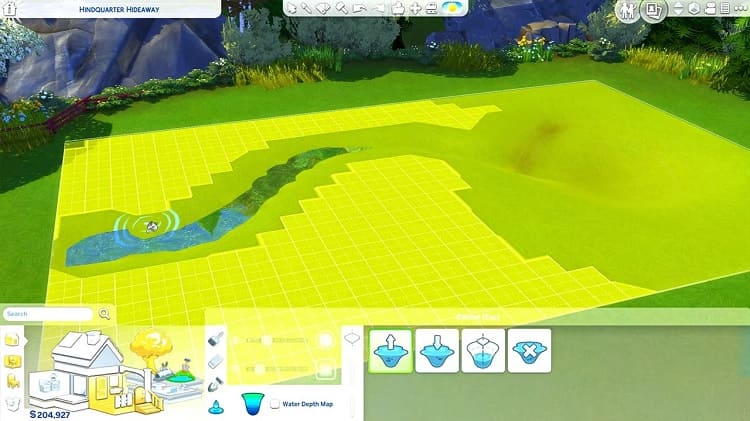
Once you are happy with the shape of the pond, navigate to the “Water Tool” area of the terrain menu. The pond area’s water level can be raised here. In accordance with the water level lines of the terrain dip, each click adds a layer of water.
As an alternative, you can choose to have your pond automatically filled to the highest level by selecting “Fill Water to Level”. Changing the maximum water level enables more accurate design decisions.
3. Embellishing the Sims 4 Pond:

Once the base of the pond has been established, add vegetation and fauna to improve it. Locate the “Outdoor Water Decor” category next to the landscape tools in Build/Buy Mode. Here you can add plants, stones, logs, and control the type of water (pond-specific choices are provided) as well as apply “Pond Effects.”
These tiles give your pond more personality by including animals like swans, ducks, and bugs. Go to the following step for fish that is edible and catchable. Keep in mind that the Pond Effects menu’s “Country Fish” option is only decorative.
ADDING FISH TO PONDS IN SIMS 4
In order to add fish to your lovely pond in The Sims 4, do the following:
1. Obtain the “Fishing Allowed Sign”

Place the “Fishing Allowed Sign” in your pond using Live Mode after accessing the “Pond Objects” under the “Outdoor Water Decor” category. Sims may now add fish and see which kinds are available to catch in each pond thanks to this.
2. In the Notebook, Register Fish:

Your Sims need to list the species of fish in their notebook before they can add fish to the pond. This knowledge needs to be acquired through two different techniques and cannot be purchased:
Go Fishing:
Discover different fish species by going fishing anyplace. Your Sims gain experience and sharpen their fishing skills as they capture various species. Trophic fish from Sims 4 expansion packs are among the species that can be added to your backyard pond once they are captured.
Visit the grocery store:
If fishing isn’t your thing, there’s an easier way: shopping. To purchase different kinds of fish, go to a store or order them over the phone using the “Grocery Delivery” option. After making your purchase, you can add these species to your pond.
Conclusion
Building ponds in your virtual world with The Sims 4 is a fun way to add visual appeal and useful features like fishing and relaxation. These ponds have a plethora of modification options that let you create anything from peaceful backyard havens to secret woods hideaways to busy outdoor activity centers.
We went over how to build a pond in The Sims 4 in this guide, including how to design its layout, add water, and add other ornamental items to make it look better.
You can add fish to your Sims’ pond to make it even more enjoyable. The “Fishing Allowed Sign” is the key to opening your pond for fishing, and in order to add fish species to the pond, Sims must record them in their notebook.
You can get this knowledge by fishing or by shopping for different types of fish. By following these methods, you can make your Sims’ virtual world have a vibrant and active pond ecosystem.
faqs
Yes, The Sims 4 allows you to build a fishable pond.
In The Sims 4, you can enhance the size and change the water level of your pond by using cheat codes. The exact codes, nevertheless, could differ, so you should consult cheat books for comprehensive guidance.
No. Building a pond in The Sims 4 is possible in the main game and doesn’t require the Cottage Living addition. Even if the basic game doesn’t have as much of the funny pond scenery, it still makes your house look better. Pond construction is a simple terraforming method.
If you want your Sim’s home and environs to have a more cozy, forested feel, you can choose the Cottage Living expansion pack, which offers more features and accessories to help you accomplish that particular style.







