Sims 4 How To Stop Aging (Complete Guide) 2023
The power to stop ageing provides a unique opportunity to design your Sims’ life with unparalleled control and unlimited possibilities in the compelling world of The Sims 4. You’ve reached the ideal place if you’ve ever wished for a digital nirvana where age is only a number.
In this blog post, we set out on a quest of discovery to understand the subtleties of the stop-aging function. As we reveal the secrets and provide detailed instructions on using this power easily, be ready to explore the depths of this intriguing domain.
We’ll look at various approaches, from in-game settings to cheats and mods, that will allow you to keep your Sims’ vibrancy and energy permanently. By mastering the anti-aging technique, you can focus on the complexities of their individual histories and goals, unburdened by time.
Table of Contents
How do you stop Sims from aging in The Sims 4?
Stopping aging in The Sims 4 does not necessarily necessitate the use of cheats. The game includes a convenient choice in the menu options that allows you to turn off aging and keep forever young. Here’s a step-by-step guide to making the necessary changes:
1. Click on the white “…” icon in the upper right-hand corner of the screen to access the game options.

2. In the settings menu, go to the Gameplay tab.
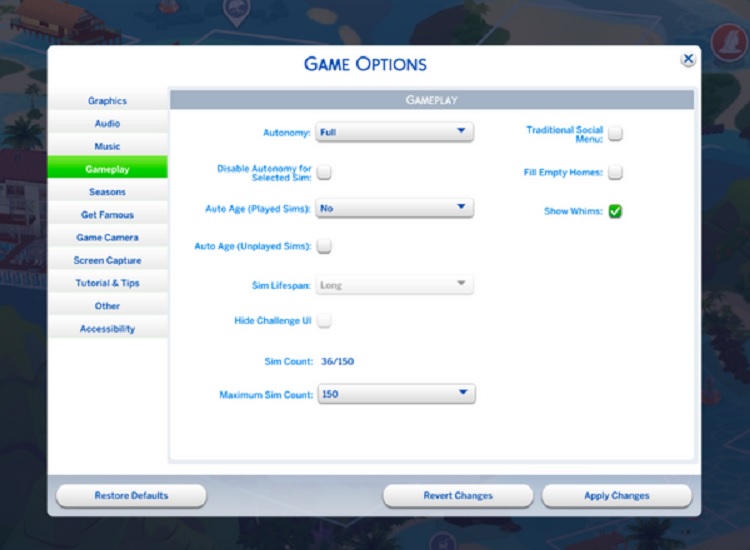
3. Locate the “Auto Age” selection option. When it comes to aging, you have two options:
– Click “No” to turn off aging for any households you’ve played, including the current one.
– Select “Only Active Household” to prevent aging for all households other than the one you are presently playing.
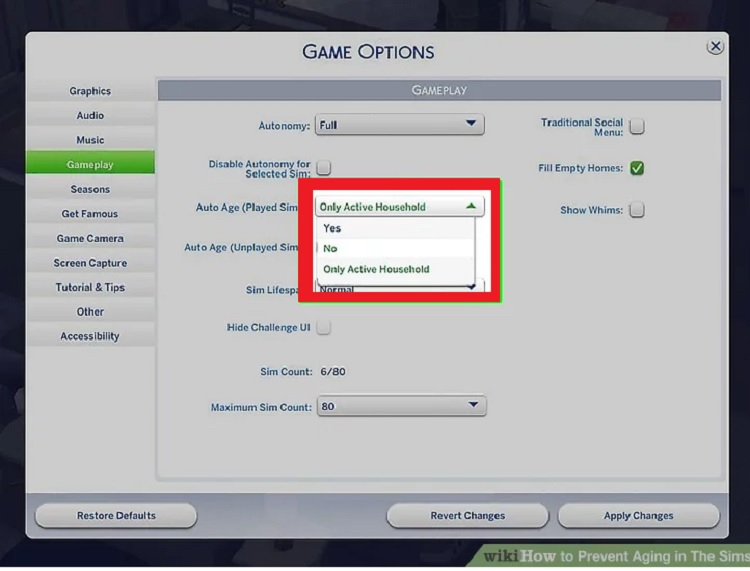
4. Uncheck the box next to “Auto Age (Unplayed Sims)” to prevent aging, such as townies and unplayed households.
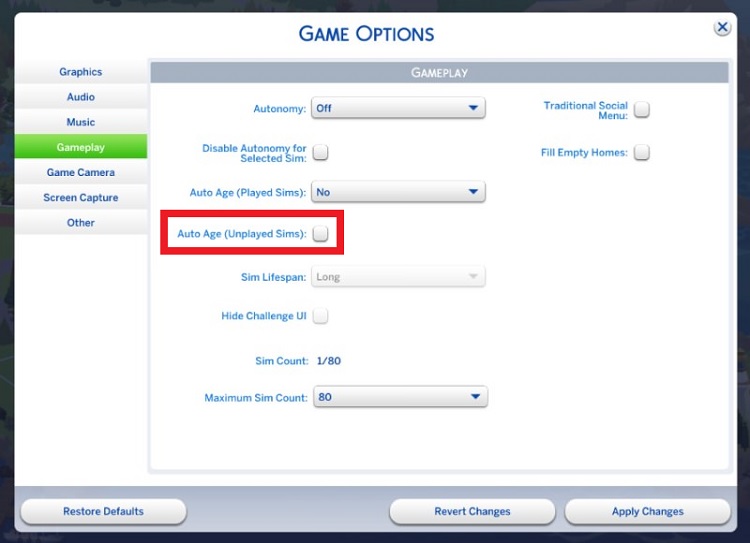
5. Click “Apply Changes” to save your changes. Your Sims should no longer age after being rescued.
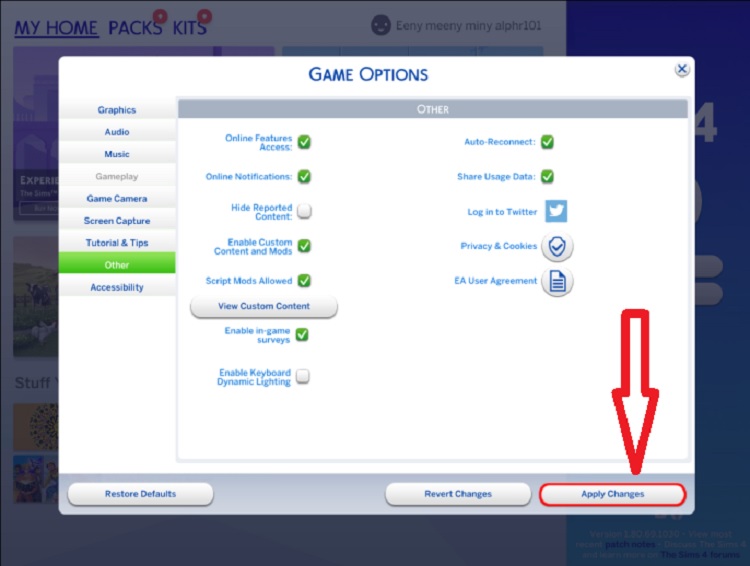
By following these simple procedures, you can easily regulate the aging process in The Sims 4 and keep forever young. Enjoy the freedom to build their narrative without regard for time and embrace a universe in which age is a faraway concept.
How to reverse a Sim’s age?

There are several ways to make age backward in The Sims 4, including in-game choices and cheats. Here is a summary of the techniques we have covered:
1. Utilizing the Potion of Youth
This in-game choice entails using the Potion of Youth to make the Sim’s age backward. It’s crucial to remember that the potion only returns the Sim to the start of their current age group. For instance, an aged Sim cannot transform into a young adult with this technique.
2. Age-Away Serum
A scientist Sim inventing an Age-Away Serum is another in-game technique. The age is reset by this serum, giving them a new beginning. This method’s additional details can be thoroughly investigated.
3. Use of a cheat code
The Potion of Youth won’t be helpful if you want to age a senior Sim into a youthful Sim. In this situation, a cheat code can be used. Take these actions:
1. Press the Shift+Ctrl+C keys, then hold and release them.
2. Type “testingcheats true”.
3. Type “cas.fulleditmode”.
4. To access Sim customization choices, including age, click on a mirror or a wardrobe.
These techniques can successfully change your Sims’ ages in The Sims 4. You can customize the lifespans to your preferences, whether you like the ease of in-game settings or the adaptability of cheat codes.
How to age up your Sims

The simplest way to age up your Sims in The Sims 4 if you have disabled aging is to create a birthday cake. To age up, adhere to these steps:
1. put a cake on a table or other surface in your Sim’s house.
2. Select “Add Birthday Candles” after clicking on the cake.
3. After adding the candles, click on the cake again and select “Blow Out Candles.”
4. After your Sim blows out the candles, they will enter the subsequent life stage.
But remember to take out the birthday candles before they go out if you want to enjoy the cake without aging. Your Sims won’t experience any age-related changes while enjoying the dessert this way.
The birthday cake in The Sims 4 is a flexible tool that may be used to commemorate the growth and development or to enjoy a delicious cake.
Does Aging Keep Sims From Dying?
There is no hack to stop your Sim from dying in The Sims 4. However, there is a technique to use a Death Flower to save your Sim maybe. It’s crucial to remember that relying solely on the Death Flower won’t guarantee survival.
You will need another Sim who is still alive to bring the flower to the Grim Reaper. If you use the flower to save an elderly Sim, they will only have a short time left until they die again.
Two ways to get a Death Flower are by grafting it with gardening tools and talents or by utilizing a cheat code.
These are the steps to take if you prefer the cheat method:
1. Press the Shift+Ctrl+C keys, then hold and release them.
2. In the cheat console, type “testingcheats true”.
3. To expose hidden items, use the trick “bb.showhiddenobjects”.
4. Use the search bar or the build menu to look for the Death Flower; you should be able to discover it.
It’s crucial to realize that turning off auto-aging won’t stop your Sim from passing away. Even while they might not age, they can nonetheless die just like real people do.
Remember that even in the virtual world of The Sims 4, death is an inescapable aspect of existence. Allow your Sims to leave a lasting legacy through the memories and effects they make while playing the game by accepting the cycle of life and death.
So proceed with caution, make the most of the Death Flower if you want to briefly prolong your Sim’s life, and treasure your brief time with them before they depart for the great beyond.
Conclusion
In the lively world of The Sims 4, the ability to slow the aging process opens up a world of limitless possibilities and everlasting beauty. We have covered the complexities of the stop-aging function throughout this blog article, providing you with the knowledge and resources to mold the lives with unparalleled control.
By mastering the skill of anti-aging, you can construct a virtual utopia in which the passage of time is but an illusion. The ability to regulate aging adds a new depth to your gameplay experience, whether you choose to retain endless youth for a cherished Sim or organize a home unaffected by the hands of time.
You now have the key to eternal youth in The Sims 4, whether you use in-game settings or cheats and mods. You may fully immerse yourself in the fascinating lives and goals without the stress of growing older, free of the limits of aging.
faqs
In The Sims 4, disabling aging for unplayed Sims is simple. To turn off aging for playing Sims, follow the exact instructions, but concentrate on the “Auto Age for Unplayed Sims” option. By changing this parameter, You can ensure that the unplayed Sims in your game are unaffected by the passage of time. You may relax knowing that it will continue to age as they are until you are ready to start playing their houses again.
Yes, it is entirely feasible.
You can be aging swiftly in The Sims 4 because of the game’s settings or particular gameplay elements. They may age automatically if the “Auto Age” option is turned on. Furthermore, the game’s characters’ attributes, behaviors, or events could speed up aging. You can change the game settings to turn off automatic aging or use cheats to change your Sim’s age to solve this problem.







