Sims 4 How To Write Songs & Earn Money (Guide) 2024
With the help of this detailed guide, you can unleash the musical talent of your Sim and set out on a songwriting adventure in The Sims 4.
We’ve got you covered with step-by-step instructions and professional recommendations to help you create engaging songs and find popularity in the music industry, whether you’re a newbie or trying to improve your Sim’s musical abilities.
Table of Contents
A Basic Guide to Writing Songs in Sims 4
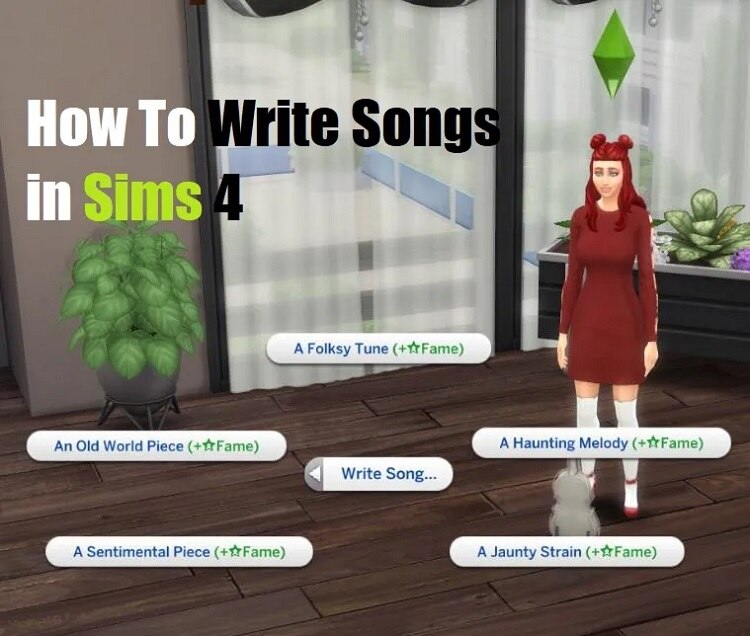
Here is a short guide to get you going if you want to start making songs in The Sims 4 and unleash your Sim’s musical imagination:
1. Buy A Musical Instrument
Purchase a musical instrument for your Sim from the in-game store. The violin, piano, and guitar are available alternatives. Additionally, you can select the pipe organ if you own the Vampire’s Game Pack.
2. Development Of Skills
Encourage your Sim to practice on their instrument of choice until they reach Level 8 in the associated skill. The power to write songs is unlocked after you get this milestone, thus achieving it is crucial.
3. Composing A Song
To begin writing a song, interact with the musical instrument and choose the “Write Song” option. The songwriting process can be started by interacting with the musical instrument and selecting the “Write Song” option.
A progress bar will fill up when your Sim starts to write their unique work, allowing you to follow their artistic development.
4. Selecting A Type Of Song
You can choose a song type that captures the desired atmosphere or genre while writing songs. Higher skill levels give you more possibilities for song genres to explore and incorporate into your compositions, whether a severe ballad or a lighthearted melody.
5. Choosing A Song Name
After your Sim has finished creating its masterpiece, give it a name that captures the essence of it and click “OK” to finish it. By choosing “Play,” at any point, you can go on to write more songs or listen to your previously saved music tracks.
Songwriting Tips for Sims 4

Here are some helpful suggestions to improve your Sim’s songwriting abilities so they may get the most out of their musical experience in The Sims 4:
1. Make Use of the Correct Expansions
Add expansions offering particular music-related elements to widen your Sim’s musical horizons. Your Sim can sing thanks to the City Living addition, and Get Together opens up the thrilling world of DJ mixing. Your Sim may also get into music production with the Get Famous expansion and even have their songs played on radio stations.
2. Sort Sim’s needs by Priority
Ensure their needs bars are filled before your Sim starts writing songs. Attending to their food, comfort, and other requirements is crucial because a hungry or uncomfortable Sim could need help concentrating and exhibiting their creative abilities.
3. The Draft Saving Function
Don’t worry if you need to stop your Sim’s songwriting session. Your song draft is automatically saved in The Sims 4. Go to your Sim’s inventory and look for the musical sheets icon to resume writing later.
To continue working on it, click it and select the desired draft from the list. Thanks to this functionality, you can take breaks and return to your compositions without losing progress.
Your Sim may achieve their full musical potential and write intriguing compositions in The Sims 4 by incorporating these songwriting strategies. For a smooth and fun songwriting experience, encourage your Sim to check out other expansion packs, take care of their requirements before writing, and use the draft-saving tool.
Crafting Fame and Songwriting Mastery in Sims 4

The Get Famous addition offers a path to new heights if you want to become a well-known musician in The Sims 4 but discover that more than royalties is needed to achieve your goals. Take the following actions to raise your chances of becoming famous:
1. Master the Media Production Skill
Create and remix music tracks to improve your media production skill. You can release your composition to radio stations if you’ve completed a song and reached level five in this talent.
2. Release Your Track
Navigate to your inventory and choose “Release Track” for your completed song. Each song you release raises your renown and brings you one step closer to greatness.
3. Take into Account Signing with a Record Label
To increase your fame even further, take into account submitting your music to a record label. You have a better chance of getting a record deal and more recognition if you write new songs daily.
The Sims 4 Singing Tutorial

In Sims 4, you’ll need the City Living addition to show your singing abilities. To create and sing-song lyrics within the game, follow these steps:
1. Start Singing
Start by honing your singing skills in karaoke bars or even in the shower. These exercises improve your Sim’s singing ability.
2. Develop Your Singing Ability
As you advance, your Sim will develop their singing ability to the second level. You may now click on your Sim to start singing practice or use a microphone.
3. Write Lyrics
Your Sim can start creating lyrics if their singing ability reaches level eight. To record the vocal portion of a song and display your Sim’s distinct singing ability, choose the “Write Lyrics” option.
Note: Your Sim must reach level three in the instrument skill and level two in singing if you want to be able to sing and play an instrument simultaneously.
How to Speed Up Songwriting in The Sims 4

In Sims 4, leveling up musical abilities can take some time, but tricks can speed things up. This is how:
1. Open the Cheat Input Box
Use “Ctrl + Shift + C” on a PC to display the cheat input box. Press every trigger on your controller in unison on consoles.
2. Enable Cheats
Enter “testingcheats true” and hit “Enter” to make cheats available in your game.
3. Level Up Particular Skills
To level up a specific skill, enter “stats.set_skill_level Major_(skill) (desired skill level)” in the cheat input box. To level up your guitar skill, for instance, type “stats.set_skill_level Major_Guitar 10.”
4. Accelerate Songwriting Process
You might look at internet mods to hasten the songwriting process. Install a songwriting speed and efficiency-enhancing tweak, such as the one suggested in the instructions.
You may speed up your Sim’s ascent to fame and unleash their full songwriting ability in Sims 4 by adhering to these rules and using cheats or mods when appropriate. Accept the adventure, and make music that connects with virtual audiences worldwide.
Generating Income through Songwriting

1. Improve your abilities by achieving Instrument Proficiency Level 9
You can write songs once you reach skill level 8, but you must master your chosen instrument to level 9 before you can start licensing your music.
2. Access Your Sim’s Inbox.
Locate and click on the mailbox for your Sim to start the licensing process for your tunes. When you do that, several choices will be made available to you.
3. Click “License Song” to Continue.
Select the “License Song” feature from the list of available selections. This will include a menu with the instruments you’ve used to write your tunes.
4. Select a Song and Instrument for Licensing.
Choose an instrument from the menu before choosing a specific song to license. Following your decision, a week-long period of royalties payments will start at 10 a.m. the day after your song’s submission.
5. Be Aware of the Drawbacks and Profit Potential
Remember that each licensed instrument can only play one song at a time. But if you’ve reached the necessary skill level of 9, you can release tunes for numerous tools each week to increase your revenue.
You will receive royalty payments in the $200 to $800 area, giving you a considerable chance to make money from your songwriting activities.
By taking these actions, you can start making money from your musical talent and perhaps even find success in songwriting.
Making Money with Tips

Although writing songs may not result in a quick influx of cash, other methods exist, such as getting tips. It would help if you honed your musical abilities in public places by using the “Play for Tips” option and optimizing your earning potential.
Each skill level you reach will earn you $2 more in tips from Sims as you advance. While recommendations can change, making a few hundred Simoleons in one performance is still feasible.
It is not much, but it can assist with bills and necessities. It’s important to remember that you can still earn tips while writing songs in public, even if you’re not openly playing for them, opening up a new source of revenue.
Accelerating Musical Instrument Skill Progression with Cheats

You can use tricks to improve your musical instrument expertise in The Sims 4 to hasten the process of gaining the ability to make songs. These steps will help you quickly reach the target skill level:
1. Enable Cheats
To access the cheat box on a PC, press CTRL + Shift + C simultaneously. Push all four triggers at once to access the cheat box on a console. To activate cheats in your game once the cheat box is available, write “testingcheats true.”
2. Pick the Skill
Select the instrument skill you want to improve, then type the associated cheat code into the cheat box. You can adjust the skill level of your Sim by changing the value of the number “10” in the cheat to any number between 1 and 10.
Cheat Codes:
- Guitar: stats.set_skill_level Major_Guitar 10
- Violin: stats.set_skill_level Major_Violin 10
- Pipe Organ: stats.set_skill_level Major_PipeOrgan 10
- Piano: stats.set_skill_level Major_Piano 10
You can quickly raise your Sim’s musical instrument proficiency to the necessary level by using these tricks, hastening the process of gaining access to the songwriting feature. Keep in mind to play responsibly and to maintain a balanced experience.
Conclusion
Thanks to this thorough tutorial, you now have the information and resources necessary to go on a musical adventure in The Sims 4. The possibilities are unlimited, whether you want to write music for money, fame, or just to enjoy the creative process.
You may unleash your Sim’s musical potential and produce original compositions by following the instructions in this guide, which include getting a musical instrument, honing your Sim’s talents, writing songs, and discovering various song types.
We also offered suggestions for improving your Sim’s songwriting experience, such as using pertinent expansions, prioritizing their requirements, and utilizing the draft storing function for unbroken creative sessions.
With these resources available, you may immerse yourself in the music industry and see your Sim’s musical abilities develop. Grab your instrument, let your creativity run wild, and let Sims 4’s music be your path to new heights.
faqs
In The Sims 4, you must ensure that your Sim has attained Level 8 in the instrument skill corresponding to the instrument of choice before you can have them write songs.
Sims’ ability level, the song’s intricacy, and interruptions or distractions during the writing process are some of the variables that affect how long Sims takes to produce pieces in Sims 4.
In Sims 4, a Sim can choose a music type or genre, give it a name, and store it when they produce a song. The composed song can be heard at any time, and depending on the Sim’s talent and other factors, it might help them become famous and increase their chance of receiving royalties.







