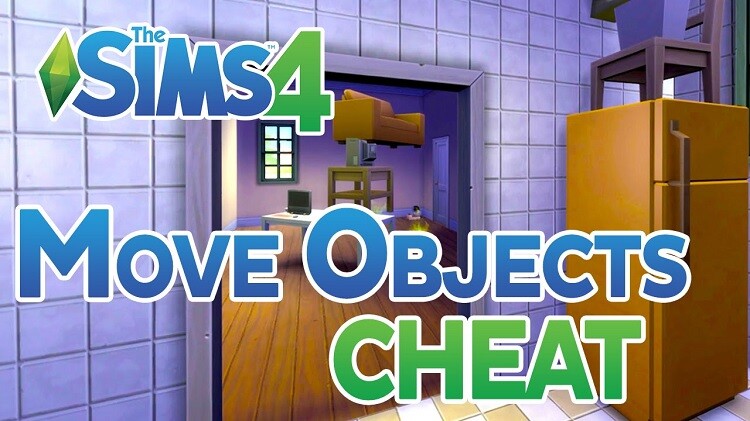Sims 4 Writing Skill Cheats: Tips & Tricks (Complete Guide) 2024
It can be satisfying to realize Sims 4’s storytelling potential, but improving your Sims’s writing abilities can take some effort. The Sims 4 writing talent trick can be helpful in this situation.
We’ll explore the world of cheats in this blog, which might hasten your Sim’s development as a writer and help you become a well-known novelist, journalist, or blogger quickly. We’ll review the many types of cheat codes, how to apply them, and how they improve gameplay.
This Book will provide you with the information you need to maximize the creative potential of your Sims, whether you’re an experienced player wishing to expedite your Sim’s journey or a novice looking for a quicker route to literary success.
Table of Contents
Why Use Writer Career Cheats In Your Play?
If you focus on other aspects of your Sims’ lives and don’t want to spend much time helping them advance, using writer career cheats is a sensible option. Reaching the highest point in the Writing Career, Level 10, requires a significant time commitment to acquire the necessary abilities.
To succeed in this line of employment, sims must practice writing consistently each day and try to stay inspired all the time, which can be difficult.
If your schedule prevents you from spending many hours honing your skills or you would, instead your Sims succeed right away, cheats provide an acceptable workaround.
You can find a variety of cheats that are customized to meet your goals to help you with this attempt. Some tricks allow you to improve your writing more quickly, while others enable you to go up the writing career ladder more quickly.
How to Activate Cheats

You must first learn how to activate hacks to use the Sims 4 writing skill cheat properly. Unless you start this cheat code, many of the game’s cheat codes won’t work. The exact technique to apply depends on your platform.
On a PC:
Hold down Ctrl, Shift, and C at the same time.
In Mac:
Press Command, Shift, and C at the same time.
For the Console:
Press each of the four buttons.
When you run these commands, the cheat dialogue box appears, and you can enter different cheat codes. Enter “testingcheats true” in this dialogue box and hit Enter. Once the game verifies that cheats are enabled, you can use them.
You can use the duplicate keys you used to enter the cheat dialogue box to close it by using the “ESC” key on your keyboard.
Book Types & Skill Unlocks

When exploring The Sims 4’s Writing skill, you’ll come across various unlocks and book genres that can enhance your Sim’s creative pursuits.
It’s vital to remember that any Sim in the right emotional state, or Sims with the Expressionistic Trait from the Painter Aspiration, can write Emotional Books. Generally, it takes four hours to write each sort of book and yields similar earnings.
Level 1:
- Practice Writing
- Write Children’s Book
Level 2:
- Write Sad Books (if Emotional)
- Self-Publish Books
Level 3:
- Write Short Story Books
- Write Excuse Notes for Sims in School
- Read Non-Fiction Books for Reference (this will make your Sim Inspired, but the Book must be placed in the game world to access this option)
- Unlock the “Discuss Favorite Book/Author” Social Interaction
- Motivational (Confident) and Playful Books are possible if your Sim is in the corresponding emotional state.
Level 4:
- Write Poetry Books
- Write Love Emails to other Sims
- Romance (Flirty) and Workout Guide (Energized) Books can be written if your Sim is in the relevant emotional state.
Level 5:
- Write Non-Fiction Books
- Sell to Publisher
- Unlock the “Recite Love Poetry” Interaction
Level 6:
- Write Screenplay
Level 7:
- Write Fantasy Books
Level 8:
- Write Science Fiction Books
Level 9:
- Write Mystery Books
- Submit to Literary Digest
Level 10:
- Write Biography
- Mentor Sims in Writing
Quality of Book:
The attributes of a book can be Good, Excellent, Bestseller, or Normal. The caliber of the Book has a significant impact on how well your Sim writes. Your Sim should be Very X or Very Inspired, depending on the type of emotional Book you’re writing, to improve the quality of the Book.
Furthermore, the likelihood of producing Bestsellers is increased by the Creative Visionary Reward, which can be obtained in the Rewards Store for 2000 Satisfaction.
Royalty and Publishing:
Books can be published directly from the Mailbox, with different book royalties for other publication methods. Self-publishing is the starting point; however, you can earn about 50% more (depending on book quality) if you achieve level 5 and can Sell to a Publisher.
When you reach level 9, you can submit to Literary Digest. You should save this for Bestsellers since it offers almost twice the pay of a Publisher. For every sort of Book, royalties are paid daily at 10 AM and are valid for around 20 days. You can at once.
Payoff in Kind:
It’s a good idea to publish your novels, quality or not. During the 20-day Royalty period, a Bestseller can earn approximately $10,000, while daily revenues can vary by 30–40%.
You may be confident that even if the list might not show every Book you’ve written at once, you are still getting paid for it daily. Maxis could have shown the most current books first for better clarity, but as older books phase out, you’ll see how your new novels do.
Warm Regards & Apologies:
Love Emails allows Sims to improve their romantic relationships by enabling them to send romantic emails to other Sims they know. With Excuse Notes, Sims can miss work or school without incurring severe consequences to their performance.
The Life Book:
The capacity to create the Book of Life is among the most intriguing aspects of writing. Acquiring the Poetic Reward Trait and finishing the Bestselling Author Aspiration will unlock this. Writing the Book and binding it requires you to write the Epic Saga of a Sim that is alive.
Like the Ambrosia meal in Gourmet Cooking, you may use this Book to summon a deceased Sim’s spirit to your group, make friends with them, and even bring them back to life by having them read their Book.
A ghost Sim cannot be bound to the Book of Life, and the Book cannot be used to call a Sim back to the netherworld once they have left it via their Urn.
When the Sim is living, you can replenish their Needs and lift their spirits at any moment by using the Book of Life. Though only the Sim who created the Book can bind it, you can give the Book to another Sim to assist them in restoring their own Needs.
To use this feature, a couple must finish the Aspiration, write their Books of Life, and then bind them together.
How to Use the Writing Skill Hack in The Sims 4
There are several different skill cheats available to you in The Sims 4, and they all work on the same idea. These cheats are divided into two categories: major and minor skills.
The main difference between the two is the amount of levels they cover. While little skills only have five classes, primary skills have ten. The primary skill category includes writing talent, which has ten stories, all of which you can modify with hacks.
Use the following command to make use of the writing skill cheat:
- “stats.set_skill_level Major_Writing X.” Change the capital “X” at the end to the precise skill level you want for your Sim.
A brief reference guide for utilizing this cheat, tailored to the required ability level, may be found below:
- “stats.set_skill_level Major_Writing 1” is Level 1.
- “stats.set_skill_level Major_Writing 2” is Level 2.
- “stats.set_skill_level Major_Writing 3” is Level 3.
- “stats.set_skill_level Major_Writing 4” is Level 4.
- “stats.set_skill_level Major_Writing 5” is Level 5.
- “stats.set_skill_level Major_Writing 6” is Level 6.
- “stats.set_skill_level Major_Writing 7” is Level 7.
- “stats.set_skill_level Major_Writing 8” is Level 8.
- “stats.set_skill_level Major_Writing 9” is Level 9.
- “stats.set_skill_level Major_Writing 10” is Level 10.
You may quickly adjust your Sim’s writing ability to the level you want with these instructions, giving you more control over their literary path in the game.
Using Cheats to Advance and Regress in Your Career

It is important to note that using cheats in The Sims 4 can lead to professional setbacks and faster advancement in your writing career.
1. Writer Career Advancement Trick:
The trick may be used to quickly advance in a writing career by launching the dialogue box and typing the command “careers.promote adult_writer.”
Your Sim’s writing career will quickly go to the next level, thanks to this hack. You can apply the cheat repeatedly until you achieve your target career level if your goal is to go beyond the next level directly ahead of you.
2. Cheat Sheet for Writer Career Demotion:
On the other hand, you can use the following cheat to sabotage your Sim’s writing ambitions: “careers.demote adult_writer.” This will relegate your Sim to their prior career status, obstructing their advancement in their writing career.
Conclusion
With the Writing Skill Cheat, you can help your Sims in The Sims 4 reach their creative potential. This in-depth article explores the world of cheating and provides a quick fix to help your Sims become successful bloggers, journalists, or writers.
These tricks are an effective tool for both experienced and novice players who want to speed up their Sim’s route to literary achievement.
You may quickly enable these cheats by using commands like “testingcheats true,” which activates them. With ten skill levels, the Writing Skill Cheat lets you quickly improve your Sim’s talents.
Additionally, it facilitates professional progression with tricks like “careers.promote adult_writer” and allows for demotions through “careers.demote adult_writer.”
faqs
Yes, with The Sims 4, cheating is possible.
Yes, there is a way to maximize your skills in The Sims 4. To maximize a talent, use the “stats.set_skill_level [Skill] 10” hack.
Use the “careers.promote adult_writer” trick in The Sims 4 to advance a career writer.