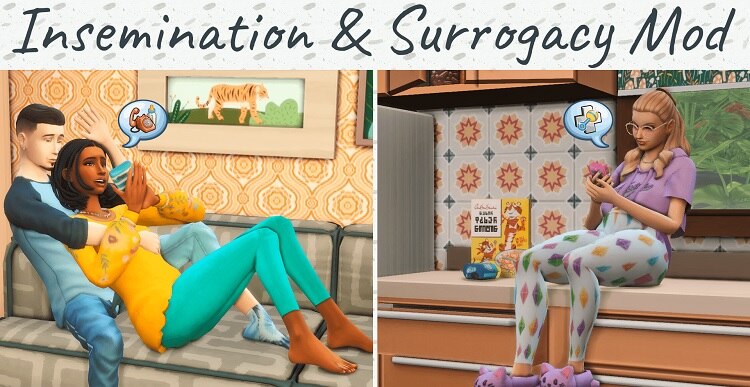How to Adopt Pets – Cats, Dogs in the Sims 4 (Guide) – 2024 (Updated)
Pets can provide companionship, entertainment, and even a sense of responsibility and joy to a Sim’s life which can otherwise feel lonely/depressing. At the same time, they can also provide various gameplay benefits, such as the ability to go on an adventure or learn new skills.
Pets can contribute to your Sim’s life in multiple ways and improve your quality of life and satisfaction, so make sure to give them the love and attention they deserve.

Table of Contents
Creating A Pet From Scratch
Creating a pet from scratch is a good option for players who want complete control over the appearance and personality of their pet. It allows you to customize your furry friend to your liking.
Players can use the Create a Sim feature to do so.
You can choose from dozens of different breeds or select two breeds at the bottom of the screen to create a mixed breed based on those settings.
Personality traits can influence your pet’s behavior and interactions with other pets and Sims.
You can also use the painting tool to add spots, markings, or even words to your pet’s fur.
Once we finish the pet, players can assign it to a household and start playing with it.

Adopting A Pet
The Shelter is a location in the game where players can browse and adopt abandoned or stray pets.
The adoption process involves filling out an application and paying an adoption fee, which varies depending on the type of pet.
Here are the steps for adopting a pet in The Sims 4:
- Go to the “Household” tab and select “Adopt”.
- Choose to adopt a cat or dog
- Browse through the available pet
- Meet the pet
- Adopt the pet
Adding a pet to the household through cheats :-
Players can use cheat codes to instantly add a pet to their household.
However, it’s important to note that using cheat codes may affect gameplay and can potentially break the game, so use them with caution.
To add a pet to your household through cheat codes, follow these steps :-
- Press Ctrl + Shift + C to bring up the cheat console.
- Type in “spawnpet” and press Enter.
- Choose the species, breed, and appearance of your pet.
- Name your pet and choose its personality traits.
- Consider the age, breed, and personality of the pet, as well as any specific needs it may have.
- Your pet is added to your household once you finish creating it
Another way to use cheat codes to achieve similar results is by typing the
“testingcheats true” command.
Using Mods :-
Mods, short for modifications, are user-created content that can be downloaded and installed in the game to add new features or change existing gameplay elements.
There are many different mods available that allow players to add various types of pets, such as cats, dogs, horses, and even exotic animals like lions and unicorns.
In the CAS menu, players will be able to select the pet that they want to add and customize its appearance and characteristics.
Steps:-
- Find a pet mod that you like and download it
- Install the mod by placing it in the “Mods” folder in the Sims 4 folder
- Enable the mod in the game’s “Options” menu

How To Get A Run-Away Pet To Come Back
Owning a pet comes with its own set of challenges, one of which is when your pet runs away.
To speed up the process of getting your pet back, you can use the computer to post about your missing pet. You can try sending your sims out to search for the missing pet around town, or even ask NPCs for help in finding them.
It’s also a good idea to make sure your pet’s needs are well taken care of to prevent them from running away in the first place.
Adopting Pets In Sims 4 For Free
To adopt a stray pet, you will need to locate a stray pet on the lot. You can recognize them by hovering your mouse over them and looking for the word “Stray” to appear on their nameplate.
From here, you can choose to “Add to Family” to adopt the stray pet into your sim’s household.
Adopting a stray pet not only allows you to bring a new furry friend into your sim’s home for free, but it also gives you the opportunity to make a positive difference in the life of an animal in need.

Buying A Pet From A Pet Store
Buying a pet from a store can be a convenient and straightforward process, but it’s important to keep in mind that it also comes with its own set of responsibilities and considerations.
When buying a pet from a store, you will have the option to choose from a variety of different breeds and species, each with its own unique characteristics and traits. You will also have the ability to customize your pet’s appearance, such as its coat color and pattern.
It’s also a good idea to set aside some money for unexpected expenses that may come up.
Conclusion
It’s important to keep in mind that pet ownership comes with a set of responsibilities and costs that you should carefully consider before making the decision to purchase a pet.
By taking the time to carefully consider the responsibilities and costs involved in pet ownership, you can ensure that you and your sims are prepared to provide the best possible care for your new furry friend.