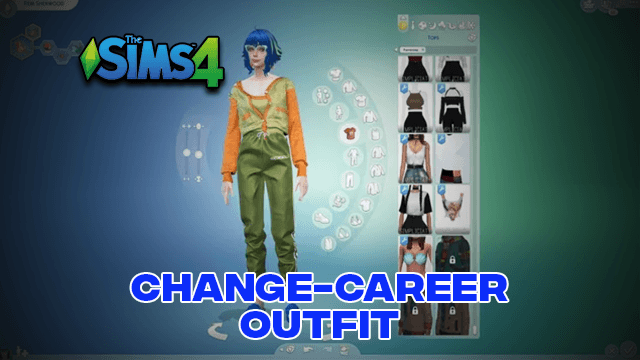31+ Best Sims 4 ReShade Presets Mods & CC – (Download) 2023
Sometimes players wish that the Sims 4 animation was slightly better. Or they had the ability to change the graphic settings. If you are one of those, then these Sims 4 reshade presets are a must-have for your game. It will make your gameplay much more interesting and exciting. With a Sims 4 reshade preset, your gameplay screenshots will come out much smoother and probably of higher quality as well. They will look much more aesthetic.
There are a lot of presets available within the Simming Community. All these reshade Sims 4 are free to download and use.
Table of Contents
How to Install reshade mod ?
There are various reshade Sims 4 versions. Each version is unique. However, remember that all shades may not work with the latest version of the Sims 4 game.
- Download the reshade you wish to and install it into your download folder on your PC.
- Open the installed file and select the game Sims 4 when options show up.
- If the game does not appear in the options section, click on browse and look for the games on your PC.
- Once selected, it will show you the question,” What rendering API does sims 4 use?”. The game uses the Direct3D 9 version. Hence click only on that option and keep moving forward.
- The next step will ask you whether you wish to update the file or uninstall it. Click on Update, and it will open another pop-up tab.
- Select all reshades mentioned in the list. Like this, you will have everything at once. However, do not select the last option, which is the Legacy Standard effect. Select this only when you are using old presets.
- Next, a few more pop-ups will show up. You do not have to change anything here. Click on ok and move on. Click on OK until you are finally shown the downloading reshades pop-up.
- Once downloaded, you need to select the preset you wish to use. Then go to the particular presets link and download the files. Extract the files once downloaded.
- You will only need the .ini file. This preset needs to then are entered into the final pop-up. Put the path of the downloaded file into the pop-up.
- Once this is done, finish all and then start your game.
- Once the game has started, press Shift + F2. This will open up the console where you select the preset you want and edit a few things according to your preferences.
How to take Screenshots with Reshade Sims 4?
The shades are made for having much smoother and high-quality screenshots of your gameplay. So how do you take good screenshots?
- Go to your Sims 4 reshader settings. For this, press Shift + F2.
- Here you need to set a screenshot shortcut. For example, you could set the Print screen Key as the shortcut.
- Now this key will be how you take screenshots while playing the game.
- While in settings, you will also be able to select which folder you wish for your photos to be saved in.
- Name the desktop according to your preferences; the screenshots will be directly saved there and accessible to you.
Note: Before downloading any Sims 4 preset shades, ensure you have read all instructions on the download page. This will ensure that you have a smooth installation process and that the reshade works perfectly in The Sims 4.
Here are some of the best Sims 4 reshade presets
1. Dove 2.0 Sims 4 Reshade Preset

This Sims 4 reshade preset adds a lot of color and brightness to the game. This reshade looks great in screenshots and in-game as well. The clarity also increases, and images are sharper. It has a slight film grain look if you want, which can be enabled by simply pressing Alt + G. You can change a few things according to your preferences in the settings menu to make this reshade look amazing within the game.
2. October Mist Sims 4 Reshade Preset

This Sims 4 reshade adds a darker, neutral look to the game. It increases the contrast of your game and improves clarity. When downloading this file, a few other shaders will also be available. Choose the one that suits your preferences. However, more than using it in gameplay, this Sims 4 preset is suitable for screenshots only. There are a few toggle keys, which you will find mentioned in the download link.
3. Herbalhaze Sims 4 Reshade Preset

The goal of this Sims 4 reshade is to make the game brighter, more vibrant, and whimsical for the players. This reshade has a peachy quality which brightens up the mood. The environment, buildings, and your Sims look much happier and brighter with this reshade. However, there are a few issues with this present. In darker settings, the brightness increases, which makes it harder for the players to read the UI text.
Apart from this, this preset is very beautiful and vibrant.
4. Lunar Sims 4 Reshade Preset

Sometimes a blurred background looks great. It puts your Sims in more focus. However, apart from adding in a blur, this preset also gives your Sims a slightly animated cartoony characteristic. This is popular amongst the Simming Community. You can adjust the level of blur you wish to have in the game. It makes the gameplay slightly darker, but a must-have if you love a blurred and focused look. This Sims 4 reshade is perfect for a screenshot as it gives a portrait look to your Sims.
5. Thatched Sims 4 Reshade Preset

This reshade Sims 4 adds beautiful lighting to the game. This reshade is made and is perfect for the Cottage Living World. It highlights the greenery and makes the sky less vivid. The saturation level of each aspect is just perfect. However, you may see slight differences when the day changes. It may look different in the morning, afternoon, and at night. The screenshots with this reshade preset will be amazing and look amazing on your profile.
6. eris Sims 4 Reshade Preset

This is another reshade preset that adds a little blur to the game. It adds blur, but at the same time, it also adds brightness to the game. The image is more precise and sharper. The Sims 4 reshade preset creator has provided users with a manual demonstrating how to download and use the preset. Due to the blur, the features of your Sims are highlighted, making for a great portrait.
7. Compass Sims 4 Reshade Preset

This Sims 4 reshade preset is perfect for taking screenshots. This fantastic reshade will give you a high-definition picture with spectacular clarity and quality. It is a neutral reshade. However, the colors appear saturated. It makes the gameplay vibrant. However, it does have a slightly dark theme. It gives the game a smoother and dreamier whimsical look. Your Sims’ skin tones will also be affected. You can change your preferences by going to the settings and deciding what fits your palette the best. This reshade works best for an outdoor screenshot or a mid-afternoon screenshot, as this is when all the colors appear brighter and at their best.
8. Bright Sims 4 Reshade Preset

This Sims 4 reshade preset gives a soft touch to the graphics, yet makes them look sharper. It adds an exquisite glow to the game that is pearly and peachy in nature. It is friendly to your Sims’ skin tones. A blur is also added in the Sims 4 reshader, along with an extra bloom. This can be switched on and off depending on your use and preferences. It is the perfect reshade preset to take your Sims pictures.
9. Bright Sims 4 Reshade Preset

This Sims 4 reshade preset is perfect for the Summer. So pull out your summer clothes and attain that summer body. This reshade adds brightness and highly saturates the colors in the game. You do have the option to reduce the brightness. Do this by simply going to the reshade settings and adjusting the brightness.
10. Eleanora Sims 4 Reshade Preset

This Sims 4 reshade makes your game very bright and gives it a dreamy aesthetic, and it highly saturates the white tones and slight saturation of pink times. This is based on another Sims 4 reshade preset, known as the Dove preset. You can manage the blur level in this reshade by simply going to the settings. Your graphics will appear much smoother and brighter, making it a vibrant game to play.
11. The Moods Sims 4 Reshade Preset

This Sims 4 reshade offers precisely what the title says; a reshade preset for each kind of mood. There are a total of 30 moods within this mod. It features dark, wistful, and dreamy tones, and it makes the screenshots look very aesthetic and Pinterest-worthy. You can adjust the sharpness, brightness, and fog according to your preferences. Experiment with all moods and find the one that fits your gameplay perfectly.
However, these presets may look much better when taking screenshots rather than using them when you play the game. However, the choice is up to you though.
12. Terra Guaranalis Sims 4 Reshade Preset
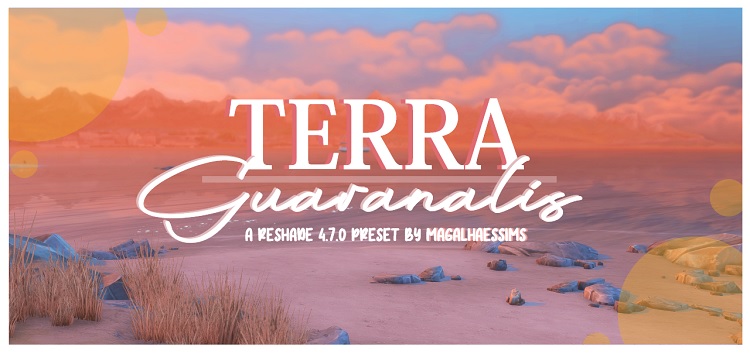
This Sims 4 reshade preset gives your game a very artistic look with a very bold and colorful atmosphere. This reshade can be used in all modes, Live Mode, CAS, and Build Mode. This reshade makes the colors pop and look more appealing. Although this reshade is perfect for screenshots, it can also be used for gameplay.
13. Wintermelon Milk Tea Reshade Preset

This Sims 4 reshade is very cute and gives the game an almost cartoony look. It adds a tinge of pink to the graphics in the game. This is perfect for taking outdoor screenshots and photoshoots. For sunset Sim shoots, this reshade could not be any better. It sharpens yet gives the game a soft touch of dreamy filters.
14. Rosemary Sims 4 Reshade Preset

This Sims 4 reshade is perfect for taking screenshots of your Sims. It adds a softness to your game and adds brightness. You can turn on the bloom or keep it off. With bloom, the images appear slightly sharper. However, in any case, the game graphics appear sharper and more vibrant. It gives the game a blurry rosy soft touch.
15. XOXO Sims 4 Reshade Preset

This Sims 4 reshade preset is quite simple. It adds brightness and makes the colors more vibrant, and this is perfect for screenshots and gameplay, both. The red colors are slightly more saturated in this preset. The skin tones are also made to look much smoother and more saturated. You can adjust the reshade by going to settings. It does not make the game look unrealistic or cartoony. The perfect amount of balance is needed to make the game look more vibrant.
16. Brownsugar Sims 4 Reshade Preset

This Sims 4 reshade preset gives your game a more cinematic look with a slight pinkish vibe. It provides the game with a slightly dreamy look, and you might think you are in wonderland. It is highly recommended that you go through the download link page and follow the tutorial carefully. This will ensure that the reshade works perfectly in the game and let you know how to make changes in the setting.
17. Minty Fresh Sims 4 Reshade Preset

If you prefer bright saturated colors, this minty fresh Sims 4 reshade is perfect. Try wearing green colors, and this reshade will look perfect. Your screenshots will come out perfect and make your Sims look fresh and vibrant. The images will be sharper, and the gameplay will be much more fun and interesting to look at and play.
18. Slip Shady Sims 4 Reshade Preset

If blurred is the vibe you are going for, then this reshade is perfect. It will give your game a blurred look and make it look more dreamy and vibrant, and it also adds a softness to the graphics in the game. The screenshots will appear unique and look fantastic on your gaming feed. This reshade also works great with various builds on some Sims worlds. Read the download instruction clearly before proceeding to download from the download link.
19. Mirarae Sims 4 Reshade Preset

This Sims 4 reshade preset will transport your Sims to an entirely new world. The colors appear vibrant, the background is blurred, and the entire focus is on your Sims. It’s like they are the main character in their movie. This reshade preset is amazing for screenshots and for your Sims’ photoshoots.
20. Strawberry Sugar Sims 4 Reshade Preset

Some Sims 4 shaders change entirely the way your world looks, and this Sims 4 reshade preset is one of them. This preset is mainly for screenshots. Your entire Sims world becomes vibrant and colorful and has a pink hue. It looks fantastic and is probably the most aesthetic Sims 4 reshade preset, which does not look unrealistic. The background sometimes may look slightly blurred, and this puts a little focus on the Sims.
21. Eventide Sims 4 Reshade Preset

This reshade Sims 4 is absolutely amazing. It completely changes the Sims 4 world as It adds color to your game but subtly and does not go overboard with the saturation. You can use this Sims 4 reshade preset for various purposes. You can use it in-game, for screenshots, or for normal photography as well, and this adds a lot of spice to your game and makes it look more realistic.
22. Pixie Reshade Sims 4

This Sims 4 reshade preset makes your game graphics look much softer than usual and adds a little brightness. It also saturates the colors in the game. A blurred effect is also put in, bringing a dreamy vibe to the game. This looks extremely cute and makes it look like your Sims are living in a fairytale. You can enable and disable the blur by simply pressing the CapsLock key.
23. Starry Dust Sims 4 Reshade Preset

This Sims 4 reshade preset is absolutely mesmerizing. It is highly popular and has also caught the attention of The Sims 4 creators. It enhances the tones and increases the clarity. The game looks ethereal after applying this Sims 4 reshade. This will take your gameplay to another level and make it seem much more impressive. You can toggle the features of this reshade by going to settings.
24. Sweetpies Sims 4 Reshade Preset

This Sims 4 reshade preset adds a little warmth that was missing from the game. It makes the game look cozy and beautiful. A slight softness is also added. The Sims 4 style is maintained. The lighting is perfect for screenshots. There is no certainty if the reshade preset will work in the game, as the MXAO in this preset makes it quite heavy.
25. Clear POP Reshade Preset Sims 4

This makes your Sims 4 game look very vibrant and bright. The color saturation is highly increased. However, it does not go overboard or look unrealistic. The colors appear quite punchy and bold. This reshade preset is perfect for getting the Simmer beach vibe. Put your Sims in summer clothes and they will be ready for an amazing photoshoot. The screenshots will come out unique. However, it does differ depending on the different times of the day. It works well within the game as well.
26. MYSTERIC LIGHTS

This Sims 4 reshade preset is meant to enhance the game’s colors without affecting the Sims too much. It saturates the colors, making them brighter. This reshade is made for both screenshots and for gameplay. It is optimized for both. In CAS, this reshade works well to keep the Sim’s skin tones neutral and realistic to make the choice of other items easier and better.
27. CLEAR BLOOM – ReShade for TS4

This Sims 4 reshade preset is entirely hands-on. It is suited for every season and any lighting. The effects can be changed in the settings to fit the perfect environment. Other than that, this preset adds a colorful yet soft touch to the game. It gives it a slight misty dreamy vibe. For outdoor settings, this preset is perfect. Read the download instructions clearly before downloading this Sims 4 reshader.
28. Blogueira Sims 4 Reshade Preset

This preset gives your game a warm San Francisco vibe. It adds bold, vivid colors and sharp detailing to the structures, and an orange hue is set over the entire world. A cinematic touch also is added to the game with this preset. Ensure that you read the download instructions clearly before going forward with the installation process. This preset works in gameplay.
29. Simp’s Vivid Reshade Preset

If you are looking for creative Sims 4 reshade presets, this is one of them. This reshade makes the colors appear more vibrant and enhances the game’s details. The contrast also is amazing. The game looks fresh and exciting and poppy. The saturation settings can be changed and adjusted to your liking. This adds richness to the graphics if set right. This reshade preset is fantastic for your game. It looks good at all times of the day.
30. Sims 4 Reshade Preset Athena

With this reshade preset, you and your SIms will be transported to a whole other world. A pinkish tint appears over the game, giving it a dreamy yet eerie atmosphere. It feels as if the world now has magic in it. The colors and details are pretty enhanced and vibrant. The lighting is perfect and looks quite realistic.
31. Strawberry Milk Tea Sims 4 Reshade Preset

This preset is perfect for a dreamy, cinematic, wistful, and wonderful reshade. It adds softness to your game and makes the colors vibrant and brighter. Softness is also added to the graphics. This is perfect for your screenshots. You could also try it out for gameplay. However, this ethereal look will look amazing in your photoshoots and screenshots.
Conclusion
Hopefully, some of the Sims 4 reshade presets in this list interested you or inspired you to take amazing screenshots. Some of these Sims 4 shaders are pretty stunning and change the game graphics completely.
Read the steps of how to install reshade Sims 4 carefully. Over time, you will get used to the reshade Sims 4 and will not like the original game graphics. These Sims 4 reshade presets are a must-have while playing The Sims 4 game. It will enhance your gameplay experience and also keep you away from dull graphics.