Passionate Romance & Interactions Mod – Download (2023)
One popular mod in The Sims 4 is the Passionate Romance mod. This mod adds new interactions and animations to the game’s romance system.
The mod also includes new animations, such as “WooHoo” and “Try for Baby,” that is more intimate and romantic than the base game’s animations.
This adds a greater level of realism to the game’s romantic relationships.
The Passionate Romance mod also includes new gameplay mechanics such as the “Love Meter” that tracks the strength of a Sim’s romantic connections with others.
The mod is available to download from the Sacrificial Mods website and is easy to install.
Once installed, players can access all the new interactions by clicking on the “Passionate Romance” option when clicking on a Sim.
Sims usually meet their partners and counterparts through the SimDa Dating app or can organically meet them through the Attraction Mod.
Table of Contents
Features:-

- One critical feature of the Passionate Romance mod is the addition of new romantic interactions, such as kissing and cuddling.
The mod adds different types of kisses like French kisses, pecks, and lip-locking.
These interactions are more detailed and realistic than the base game’s animations.
These animations add a greater immersion and realism to the game’s romantic relationships.
- Another critical aspect of the Passionate Romance mod is how it changes how relationships develop between Sims.
In the base game, relationships progress relatively quickly, with Sims becoming romantic partners after only a few interactions.
However, the Passionate Romance mod slows down this process, requiring players to put in more effort to build a strong romantic connection.
It makes the game’s romantic relationships feel more rewarding and meaningful.
- The Passionate Romance mod also includes new gameplay mechanics, such as a “Love Meter” that tracks the strength of a Sim’s romantic connections with others.
It allows players to see how well a Sim is getting along with their romantic partners and make adjustments to their behavior if necessary.
- Another feature of the mod is the ability to make a Sim propose marriage to another Sim, adding a new level of realism to the game.
New Romantic Interactions
1. The “Goose” interaction

The interactions history lies in the classic “The Sims 2” Goose interaction.
A Sim pinches another Sim’s butt. This can effectively result in two outcomes based on the relationship between the concerned Sims.
Suppose the Sims have a positive romantic relationship; the pinched Sim will accept the gesture and kiss the Sim who pinched them.
However, if the Sims do not have a positive romantic relationship, the pinched Sim will get slapped.
2. The “Snuggle” interaction

The Sim will make its way to the back of the Sim selected by the player and snuggle them.
The Sims will randomly go through various snuggle animations.
There are a total of three snuggle animations programmed into this mod.
This interaction requires at least twenty-five percent of Romantic Affection on the meter.
The “Romantic Hug” interaction is also available.
This interaction also requires at least twenty-five percent of Romantic Affection.
3. The “Romantic Hug” Interaction

The interaction requires a minimum of 25% Romantic Affection between the sims in order to be used.
Once selected, the sims will engage in a looping hug animation, shuffling through five different romantic hug animations.
This interaction not only adds a more realistic and immersive touch to the game’s romantic relationships but also increases both friendship and romantic affection between the sims.
This means that not only will the sims’ romantic relationship improve, but their overall friendship will also strengthen, making the relationship more meaningful.
4. The “Make Out” interaction

The Sims stay in the loop unless stopped by the player.
The Sims will shuffle through different kissing animations for an additional period.
This interaction requires at least fifty percent of Romantic Affection on the meter.
5. The “Romantic Selfie” interaction

This interaction allows the Sim to engage in a make-out session with the selected Sim. They can now take romantic selfies with their partner.
Sims can take new and enhanced selfies and pictures in hot air balloons, vehicles, adventures, etc.
Twelve new poses are added to the game to enable more realistic and creative pictures.
Pictures can be taken from multiple creative angles to create more than sixty remarkable shots.
This interaction requires at least twenty-five percent of Romantic Affection.
Additionally, the “Romantic Selfie – Manually” exchange is also available.
Interaction Features
- They increase both friendship and romantic affection between the sims.
It means that not only will the sims’ romantic relationship improve, but also their company will strengthen, making the relationship more meaningful.
When using the interactions provided by the Passionate Romance mod, players will notice that their sims experience a boost in their overall mood and attitude towards their romantic relationships.
This is thanks to the “Feeling The Love” moodlet activated after performing any new romantic interactions.
The “Feeling The Love” moodlet positively impacts a sim’s mood, helping them feel more content and satisfied with their romantic relationship.
This can lead to more positive interactions and a stronger bond between the two sims.
This moodlet is a great way to reflect the realism of the mod, as it mimics how real-life relationships can affect a person’s mood and outlook on life.
It helps players to become more invested in their sim’s romantic relationships, making the game more enjoyable and immersive.
- Another feature of the interactions is that they can cause jealousy among other loved ones.
If someone sees it, it is considered cheating.
It adds a new level of realism to the game’s romantic relationships, as it mimics how real-life relationships can be affected by jealousy and infidelity.
The mod’s developer has planned updates for the mod, adding new gameplay features and fixing any bugs.
The updates include the following:-
- Adding a Love’s Life Reputation System will track the sims’ reputations based on their romantic actions.
- An Attraction and Crush System will allow sims to develop crushes and attraction toward other sims.
- More romantic interactions.
- More romantic selfie poses.
Why Is This Mod So Exciting?
When a Sim performs one of the new romantic interactions in the mod, they will gain romance and friendship affection with the other Sim.
It means that not only will Sim’s romantic relationship with the other Sim improve, but their friendship will also strengthen, making the relationship more meaningful.
Additionally, the Sim will receive a “Feeling the Love” mood buff, improving their overall mood and making them feel more optimistic about the relationship.
Suppose a Sim performs one of these interactions with another Sim while in a romantic relationship with a third Sim.
In that case, the third Sim may become jealous, and the interaction would be considered cheating.
How To Install The Passionate Romance Mod In The Sims 4
Installing a mod for The Sims 4 is a relatively simple process, but it does require a few steps.
Here is a guide on how to install the Passionate Romance mod:
- First, ensure that your Sims 4 game is up to date and that you have installed the latest version.
- Next, you will need to download the Passionate Romance mod.
- Extract the files from the archive. You can use a program such as WinRAR or 7-Zip to do this.

- After extracting the files, you will need to place them in the correct location in your Sims 4 game folder. The location of this folder will vary depending on your operating system.
One can find it in the Documents folder.
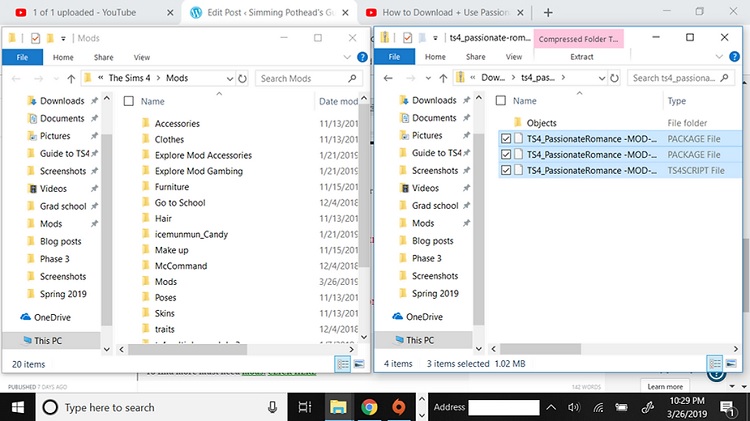
- Once you have placed the mod files in the correct location, you must enable the mod in the game.
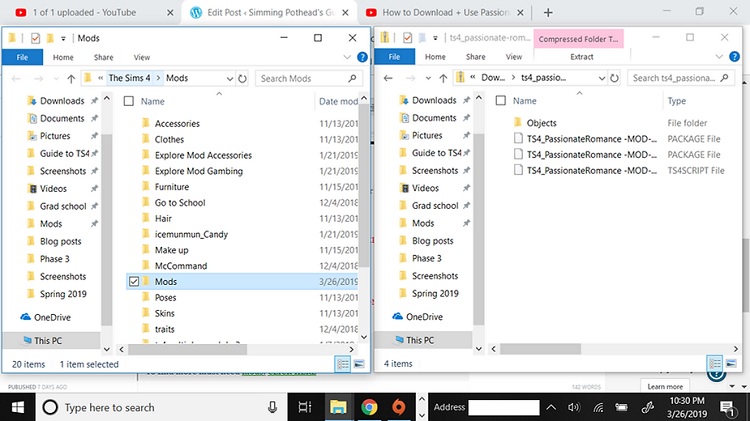
To do this, open the Sims 4 game and go to the “Options” menu.
From there, select “Gameplay” and then “Enable Custom Content and Mods.”
- Finally, you will need to restart the game for the mod to take effect.
It’s important to note that some mods may require additional steps or specific installation instructions, so be sure to follow the instructions provided by the mod creator or developer.
Additionally, be aware of the mod’s compatibility with your game version and other mods you might have installed.
What To Do If The Mod Doesn’t Work Correctly?
Check the mod’s compatibility:
Make sure the mod is compatible with the version of The Sims 4 you have installed. If your game version is incompatible with the mod, it may not function correctly.
Check for conflicts with other mods:
Some mods may not be compatible with others you have installed.
If you have multiple mods installed, try disabling some of them to see if a conflict between mods causes the problem.
Check for missing files:
Make sure all the necessary files for the mod are in the correct location in your Sims 4 game folder.
The mod may only work correctly if files are in the right spot.
Check for updates:
Make sure you have installed the latest mod version.
If an update is available, download and install it to see if it resolves the issue.
Reinstall the mod:
If none of the above steps solve the problem, try uninstalling it and then reinstalling it. It can often fix any issues caused by a corrupted installation.
Check the mod’s forum or the mod creator’s website:
If you still need help, check the mod’s forum or the mod creator’s website. They may have more information or troubleshooting guides that could help you.
Contact the mod creator:
If you have tried all the above steps and the mod is still not working correctly, you can contact the mod creator for support. They can provide additional assistance or troubleshoot the issue with you.
The Passionate Romance mod is an excellent addition to the Sims 4 for players looking for a more realistic and immersive romantic gaming experience.
It adds new animations, interactions, and gameplay mechanics that make the game’s romantic relationships feel more meaningful and rewarding.
Faqs
Download the mod from a trusted website and extract the files from the downloaded archive. Now place them in the “Mods” folder in the game’s installation directory. Restart the game for the mod to take effect.
The Passionate Romance Mod makes the Sims more romantic than the base game.
Intense emotions and a strong desire for physical and emotional union with the other person characterize passionate love. It is a “head over heels” type of love, with intense and overwhelming feelings. Feelings of euphoria, joy and a longing for the other person accompany it.







