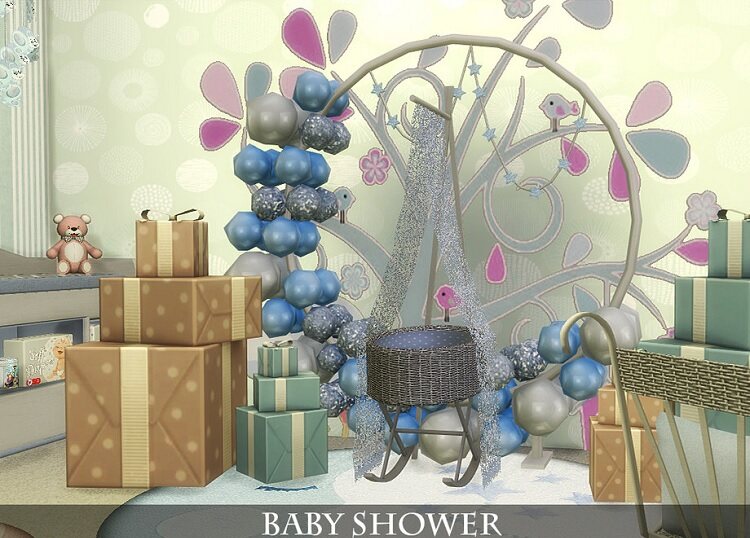How To Change Work Outfit Sims 4 | Guide – 2023 (latest)
We usually need cheats or Mods to perform any action in Sims 4. However, you don’t need any of those to change into your work outfit in Sims 4. This action is very easy to perform however people have trouble doing it as there is not much knowledge and awareness. In this article, we will show you how to change work outfit sims 4:
Table of Contents
Cheat To Change Work Outfits Sims 4
If you want to change your workout outfit by using a cheat, follow the steps below:
- Open your command console box.
- Press shift + control + C on your keyboard.
- If you are a Mac user, then press CMB+shift +C.
- If you are a console user, use four triggers at the back of your console.
- Once you have done that, type ‘testingcheats true’ in your dialogue bar and click enter.
- After this, you should receive a message that you have enabled your cheats.
- Once your sheets are unable, you can proceed with the next ones.
Modify In CAS Cheat
There is a sims 4 work outfit cheat. To change your work outfit in Sims 4, you will have to modify it in CAS cheat. This way is the best way to change your outfit. Once you have entered your testingcheats true in the dialogue box given above, you will have to type in sims.Modify_career_outfit_in_cas. The game will automatically take you to the “create a character menu”.
Directly you can change the outfit of your Sim. Now, depending on the job of your Sim, you can vary their outfits. For example, if your Sim is a policeman, you can change its outfit into a policeman’s uniform. Keep in mind that this might not work outside of work settings, so make sure to use this only in work environments.

Mod to change work outfits in Sims 4
Creators have created a new Sims 4 change work outfit Mod to help you change your Sims work outfit. This Mod is called “plan work outfit”. With the help of this Mod will be able to get a bunch of different outfits so you can dress your Sim up appropriately for work! This Mod has many new interactions like dresses, mirrors, cupboards, etc. You can take your time and choose your favourite outfit. This action will also open ‘create a Sim’ so that you can change work clothes of your Sim and customise it. You can also download some of these details of the Mod if you like it.
How to install the “plan work outfit” Mod in Sims 4
If you wish to download this Mod, follow the steps below:
- Download the “plan career outfit”
- Unzip the files that you download, and then install the Mod.
- Go to your dresser.
- Once you do this, your “create a Si Mod will open. After this, you will be able to plan your outfit. Make sure that you don’t change your clothes category so that your everyday clothes don’t get changed.
- Once you have styled your Sim click on enter and then exit.
- After doing the above steps, your Sim should be able to dress in the outfit created by you every time they go to work.
Keep in mind that this only changes your outfit based on your Sims most recent job. The game does not support child jobs, so you will not be able to change Sims clothes to a work outfit if the Sim is a child.
If your Mod is not working or getting installed, it is because you probably don’t have a Scumbumbo XML injector. Without this, your Mod will not work. If you want to download this injector, follow the steps given below:
- Download the files by
- Extract your files from your zip files and save them in your Sims 4 Mods folder.
- Make sure that you don’t keep it in a subfolder. The only reason for this is that you will not locate it easily.
- This Mod is a script Mod. After installing the files, enable your “allow script Mods option”. You can find this option in the game options.
- After this, the game should download your injector. However, you must test the XML injector to ensure that it is working properly. You can add a few test interactions in your game to check your injector. You can do this in any of the following six locations:
- The household mailbox.
- Computer objects
- Click on your Sim
- Household phone category
- Click on another Sim with the help of the friendly chat option
- Through your Sims relationship panel.
- Once you finish with these test interactions, you will get a notification that your injector is working properly.
- If you can’t see your interactions, there is something wrong with your injector. In this case, download the injector again.
- Once you confirm that your injector is working smoothly, you can delete the following file: XmlInjector_Test_v2.package
- You will not see tests on your pie menus again by doing this.
Ensure that you don’t delete any of your saved script files inside your Mod folder, or your other Mods working through those files will stop working. You should be able to smoothly download the “plan Career outfit” Mod once you install this injector in your game. This injector will also help to avoid conflicts within your game.
How do I Enable Sims 4 Cheats on a Mac?
We’ve already gone through how to enable cheat codes on a PC. If you’re a Mac user, the procedure is the same. This is how it appears:
- Press the following combination of keys: Ctrl + Shift + C.
- A cheat input window will appear. Enter “testingCheats [true]” or “testingcheats [on]” in the search box. If the lines aren’t working, remove the square brackets and type them again.
- Once you’ve pressed “Enter,” you’re ready to go.
How do I Enable Sims 4 Cheats on an Xbox?
You can also access Sims 4 cheats via the console. Follow these steps to enable them on your Xbox:
- To bring up the input box, press the LT, LB, RT, RB combo on the controller while in-game.
- Type “testingCheats [true]” or “testingcheats [on]” in brackets or without, depending on what works best for you.
- Enter your cheat codes by reopening the input box.
How do I Enable Sims 4 Cheats on a PS4?
On a PS4, you can use the following steps to activate Sims 4 cheat codes:
- Start the game by pressing the L1, L2, R1, R2 key sequences. The input box will appear as a result of this.
- Type “testingCheats [true]” or “testingcheats [on]” on the command prompt.
- To enter your cheat codes, reopen the cheat box. Remove the square brackets from either line above if it still doesn’t appear.
Cheats in The Sims 4 are useful; however, they may disable Trophies and Achievements if used on a PS4 or Xbox. As a result, think about your decision before using cheat codes.
How do I Edit an NPC in Sims 4?
You can change the appearance of your Sims 4 NPCs if you don’t like how they seem. You can change their finished appearance, not just their work attire. Here’s how to do it:
- Press Ctrl + Shift + C to access your previously activated cheat console.
- Type “cas. fulleditMode” into the command prompt.
- Press the Enter key on your keyboard.
- Press Shift + Click on the NPC you want to change.
We have come to the end of this article about How to change work outfit sims 4. We hope that it was of help to you and made the process of changing your Sims work attire easier and smoother.