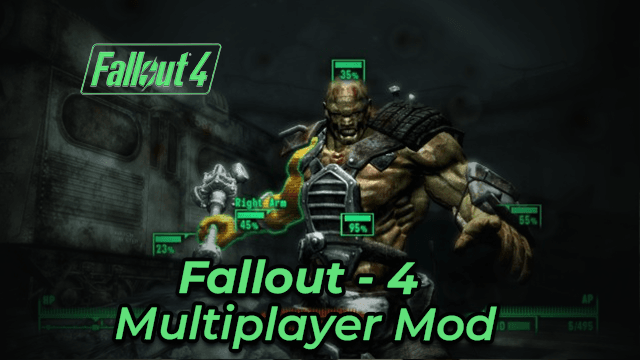Sims 4 Butt Slider & Booty Mod (Download) 2023
The Sims 4 butt slider will allow you to change the shape of the butts of your Sim. The default butts in the game were all very similar and fake. Therefore, gamers requested a butt slider to help them look more realistic. This bigger booty mod can help change the look of your Sim’s butt from all aspects. This cc is excellent as it is more inclusive of different body types.
Table of Contents
An overview of this butt slider mod
With the help of this big booty cc slider, you can make the butts of your Sims a bigger booty or a smaller one, rounder, flatter, etc. This will give you complete control and let you entirely customise your butts. You will get various types of sliders that will edit different parts of the butt of your Sim. These butts are a lot more natural-looking than those in the CAS options.
How to use The Sims 4 butt slider
The Sims 4 butt slider is pretty easy to use and understand. All you need to do is drag your mouse around the slider to change the shape of your butt. For example, to make your butt bigger, you can drag the mouse to the right, and to make it smaller, you can drag it to the left. These come in more advanced versions as well. The two significant versions of this mod are:
- cmar_EnhancedButtSliders – to change the height of the butt.
- cmar_EnhancedButtSlidersV2 – to adjust the size and the shape of the butt.
You can use both of them to create a uniquely realistic look.
Compatibility
This slider works smoothly with all types of clothing mods. It is also fully compatible with body sliders and body mods. However, if you use this mod with a male and female butt hot spot extension, you might face some conflicts.
Ts4 detailed butt slider
The sims 4 detailed butt slider is another amazing slider that will add realistic features to your Sim’s butts. You can use this slider for both male and female Sims. This mod is compatible with all clothing mods. It also works well with custom body presets. This action is simply done by changing the number of polygons in the slider. You can also use the cheat code cas. fulleditmode. This code will also allow you to open up the slider and use it.

Extended butts and hip slider
This slider is very flexible and versatile as it will also allow you to change the shape of your hips and your butt to make it more natural.
Updates
V1.3: Added more morphs to the original butt slider. Made the look of the butts and hips more flexible. Teens, Young Adults, Adults, and Elder Sims can use this slider.
v1.3 changes
Added a butt along with the slider and fixed bugs.
fixes and improvements
v1.2 changes
Addition of female sliders. Fixed bugs with male slider.
v1.1 changes
Addition of low and high butt slider, fixed bugs with clothing items.
Extended Butt Slider: This but slider allows you to separate your butts farther apart horizontally. Vertically, you can make the butt larger or smaller. This slider replaces the original one.
Follow the below directions to change different parts of your butt:
- -Side view, Up/Down slider – Butt position high/low (only for male slider)
- -Side view, Left/Right slider – Butt horizontal size change
- -Back view, Up/Down slider – Butt vertical size change
- -Back view, Left/Right slider – Butt width change
Extended Hips Slider: This changes the height and width of your hips. You can either make them higher or lower or broader or narrower. The overall size of the Sim will not change with this slider.
Follow the below directions to change different parts of your hip:
Front & Back view, Up/Down slider – Hip high/low
Conflicts
- Will conflict with any mod or slider that replaces the resource 8B18FF6E_00000000_000000000000274B.
- Will conflict with any mod or slider that replaces the resource 8B18FF6E_00000000_0000000000002742.

That’s all for this article on the Sims 4 butt slider. We hope that this could help you customize your butt to your own liking and make the game more realistic.